Create Module Attributes for HL7 messages
The Tricentis Tosca API Engine enables you to create Module Attributes for HL7 messages. The API Engine supports the HL7 Version 2 messaging standard which providers in the healthcare sector commonly use to transfer data.
By default, HL7 messages consist of multiple segments that are defined by a three-character string and contain information of a specific category. These segments are delimited into composites that can have sub-composites and sub-sub-composites. Composites are usually separated by a vertical bar |, sub-composites by circumflex ^, and sub-sub-composites by ampersand &.
For instance, the first segment of the HL7 example message below starts with the characters MSH. This indicates the header segment which contains message information, such as the message type, sender, and receiver. The next segment is the patient identity segment PID. It contains patient information, such as name, date of birth, and address. The segments OBR and OBX contain information on the observation request and the observation results.
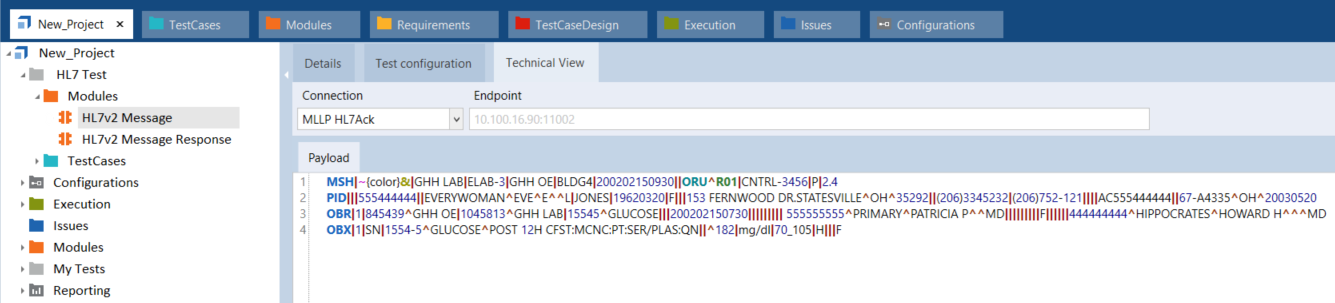
HL7 message example
You can create Module Attributes to steer the values of HL7 message elements. To do so, follow the steps below:
-
Select an API Module and access the API Testing menu.
-
Click Add in the API Testing menu. This opens the Attribute Assistant window.
-
To add a Module Attribute, select it in the Attribute Assistant window and click Add. You can select multiple Module Attributes by holding CTRL.
Alternatively, you can add Module Attributes manually. To do so, highlight an element in the payload with your mouse and click Add in the API Testing menu.
The created Module Attributes indicate the respective message elements and are organized hierarchically based on the message structure.
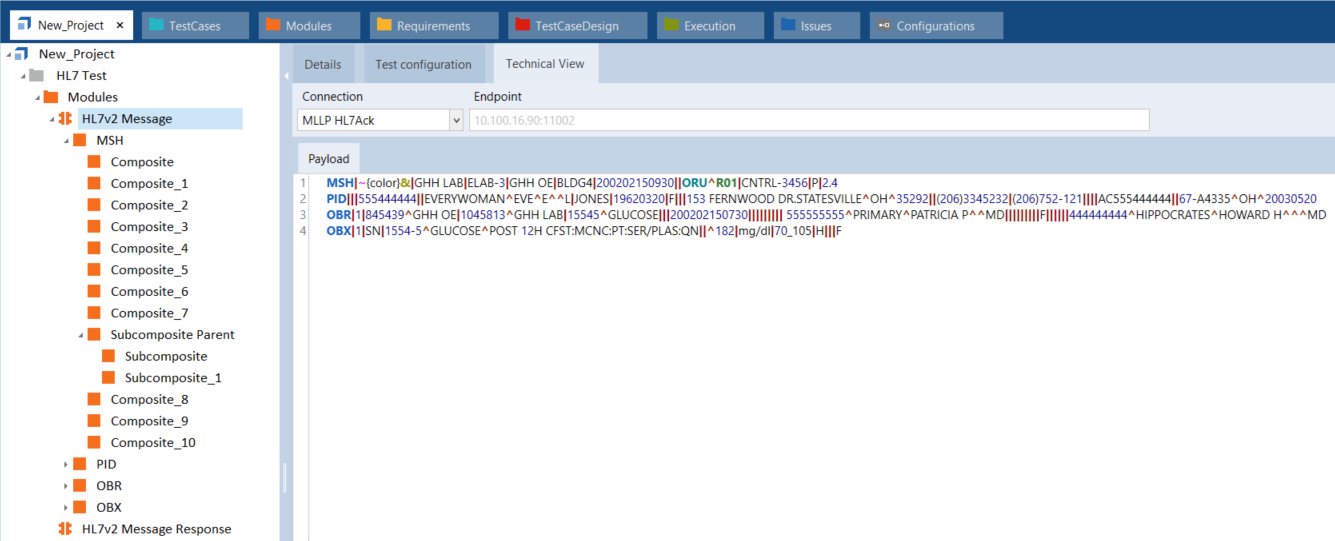
Added Module Attributes