Create text message Module Attributes
The Tosca API Engine enables you to verify values from text messages. To do so, you have to create Module Attributes for the elements you would like to verify.
Depending on how you create your Module Attributes, the system uses different ActionModes. You can add, or add and buffer text message Module Attributes. To do so, follow the steps below:
-
Select the Module and switch to the Technical View.
-
Highlight the element you would like to steer with the mouse and perform one of the following actions:
-
To add a Module Attribute, click Add in the API Testing menu.
-
To buffer a Module Attribute, click Buffer in the API Testing menu.
-
-
The created Module Attribute has the default name item. To rename it double-click the parameter in the tree and type in the new name.
The parameter Path in the Properties pane contains the character information, separated by a semicolon. The first number defines the position of the first character of the Module Attribute. The second number defines the total number of characters the Module Attribute consists of.
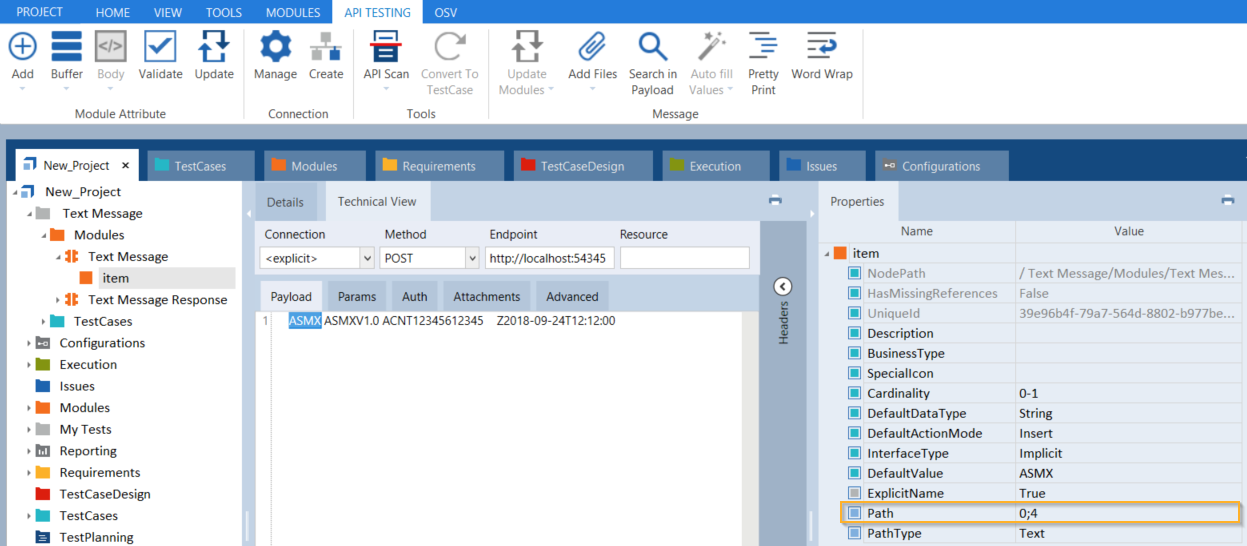
Add text message Module Attribute
Module Attributes can contain empty spaces. In this case, the parameter Path in the Properties pane contains the character information, including empty spaces.
For information on how to steer these Module Attributes in your TestCases, see chapter "Steer text message Module Attributes".