Create Module Attributes for URL-encoded messages
The Tricentis Tosca API Engine enables you to create Module Attributes for URL-encoded messages. URL-encoded messages replace space and unsafe ASCII characters with valid characters. The content type is application/x-www-form-urlencoded. If you are creating the content of your URL-encoded messages manually, ensure that this content type is listed under Headers as shown below.
In URL-encoded messages, the payload contains name-value pairs separated by ampersand and names separated from values by the equal sign, for example: "wsdl=http%3A%2F%2Flocalhost%3A10002%2Fcarservice%3Fwsdl&soapaction=".
To create Module Attributes for these message elements, follow the steps below:
-
Select a Module and switch to the Technical View.
-
To mark the element you would like to steer, highlight it with your mouse.
You can also mark several name-value pairs in your message. The system identifies all relevant elements and creates URL-encoded Module Attributes for them.
-
Click Add in the API Testing menu.
The Module Attribute has the same name as the element you marked.
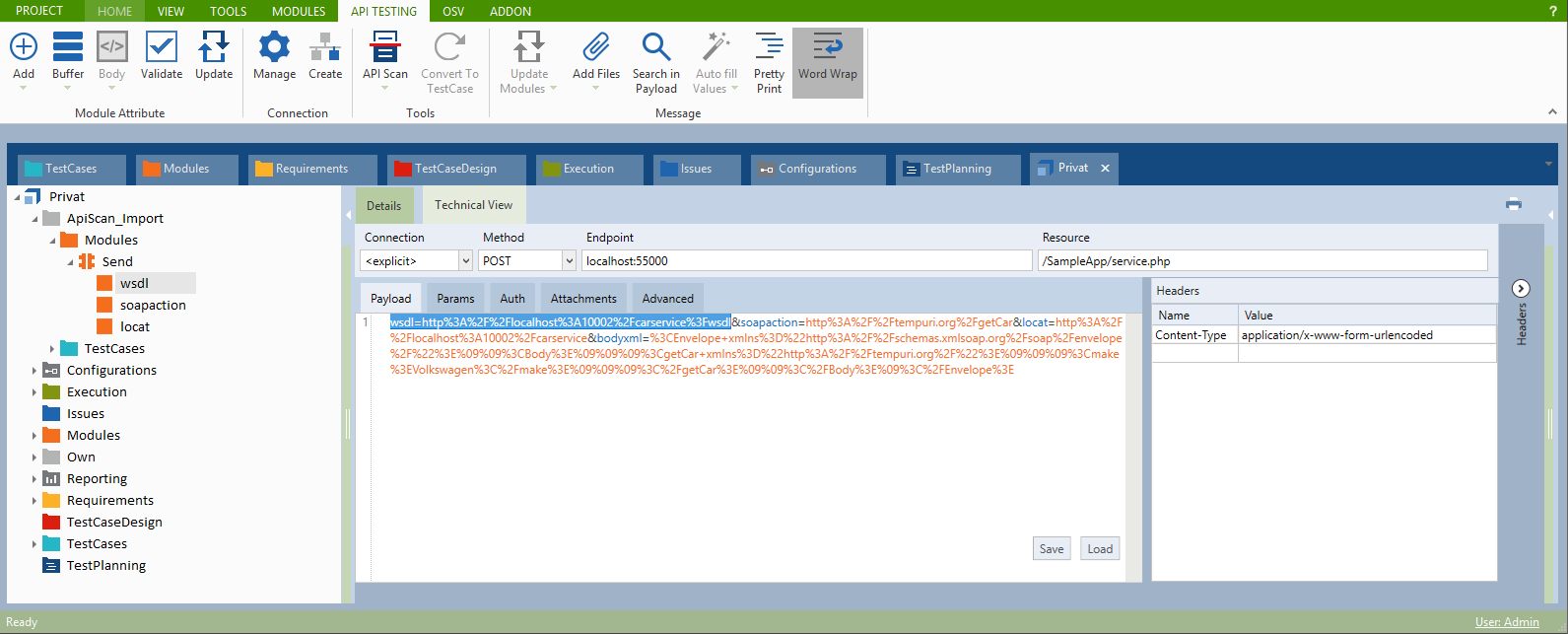
URL-encoded Module Attributes