Use API connections in API TestCases
By default, the XTestSteps in your API TestCases use the connections you defined in the related API Module. You can, however, select a different connection directly in the XTestStep. This allows you to easily adapt your tests, for example, if you want to change authentication during run-time.
To do so, follow the steps below:
-
Select the XTestStep that you want to edit.
-
Switch to the Technical View.
-
Select a connection from the Connection drop-down menu.
You can select any API connection that you have added via the API Connection Manager or in the Configurations section.
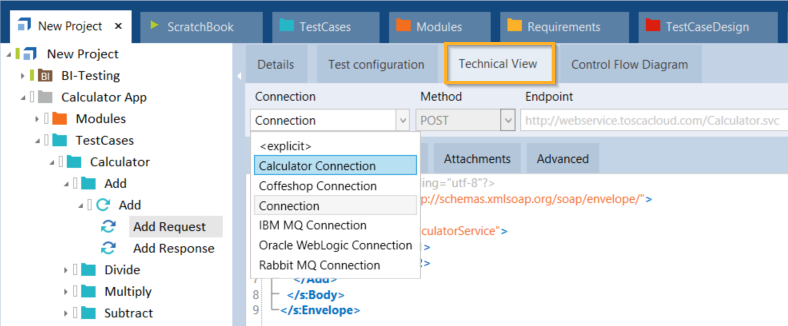
Select a connection
Alternatively, you can drag and drop an API connection from the Configurations section onto a XTestStep to overwrite its connection.
Edit authentication
If your selected connection includes authentication details, the API Engine automatically applies them in the XTestStep.
To view authentication details of a XTestStep, navigate to the Auth tab in the Technical View.
To edit authentication details of a connection, use the API Connection Manager (see chapter "Configure authentication").

|
The connection type <explicit> indicates connections that you did not add in the API Connection Manager. If you use an <explicit> connection, you have to configure authentication in the Auth tab of the related API Module. |