Work with API TestCases
You can generate API TestCases when you create messages with Tricentis Tosca API Scan and export them to Tosca Commander. For more information on how to do so, see chapter "Create TestCases with API Scan".
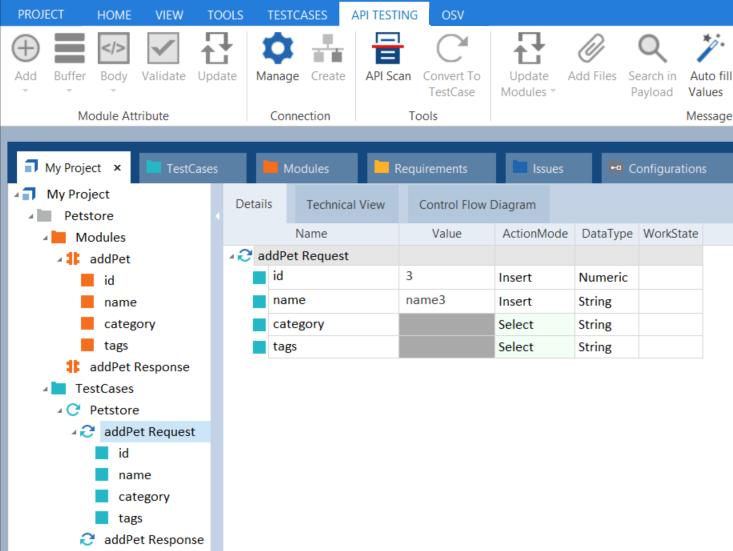
Tosca API Engine TestCase
API Engine TestCase folders contain the following elements:
|
Icon |
Name |
Description |
|---|---|---|
|
|
TestCase |
API TestCase |
|
|
XTestStep |
API TestCases consist of two types of XTestSteps:
|
|
|
generated XTestStepValues |
Module Attributes to be steered. |
|
|
initial XTestStepValues |
Module Attributes that are set, but not used in a message. |
Execute TestCases
When executing TestCases, the Tosca API Engine does the following:
-
it modifies the request according to the respective Module Attributes
-
it sends the request to the webservice
-
it transfers the values from the webservice response to the Module Attributes in the response message
Convert a TestCase into an OSV Scenario
You can convert existing API TestCases into OSV Scenarios to run them in an OSV environment.
To convert your TestCase, follow the steps below:
-
In Tosca Commander, select one or more TestCases.
-
In the dynamic menu OSV, click the Convert to Scenario icon.
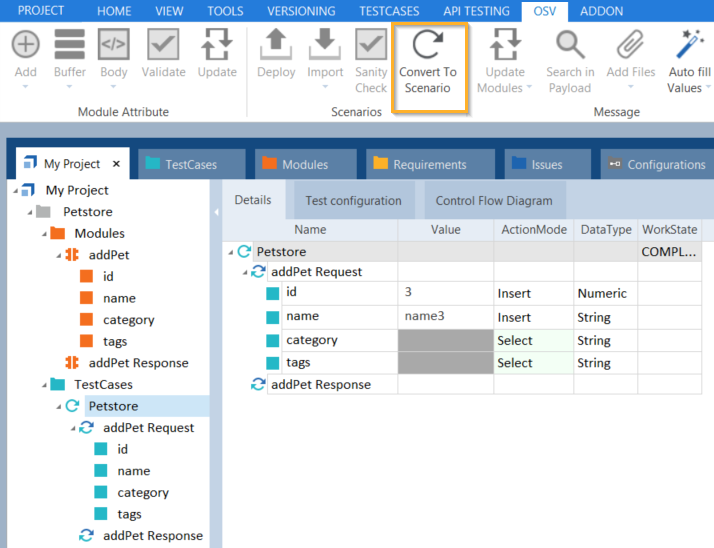
Convert an API TestCase
The system then creates a Convert API to OSV ComponentFolder including the following elements:
-
OSV Modules including all Module Attributes that were defined in the API Module
-
OSV Scenarios including initial and generated XTestStepValues
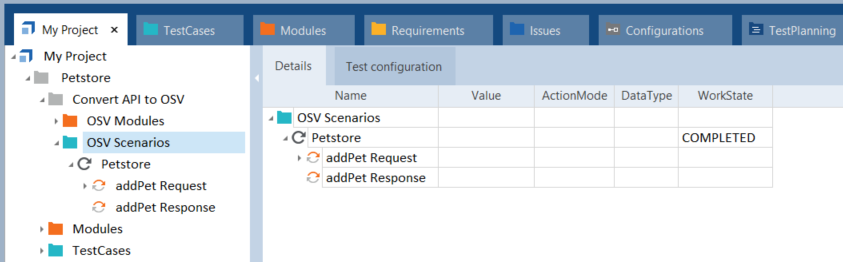
Generated OSV Module and Scenario