Create Scenarios from recorded messages
The Tosca OSV Monitor includes a recorder that you can use to record the traffic between your system under test and a real service. It records the requests and responses they exchange and allows you to create OSV Scenarios from them. OSV can use these Scenarios to continue testing even if the real service is unavailable.
To create an OSV Scenario from recorded messages, you have to perform the following steps:
-
Create your Scenario:
Create Scenarios from recorded messages
To create a Scenario from recorded messages in the OSV Monitor, follow the steps below:
-
Open the Recorder tab in the OSV Monitor.
-
Hold CTRL and select the request-response message pair that you want to use for your Scenario.
-
Right-click on the message pair and select Deploy RR Pair as Scenario from the context menu.
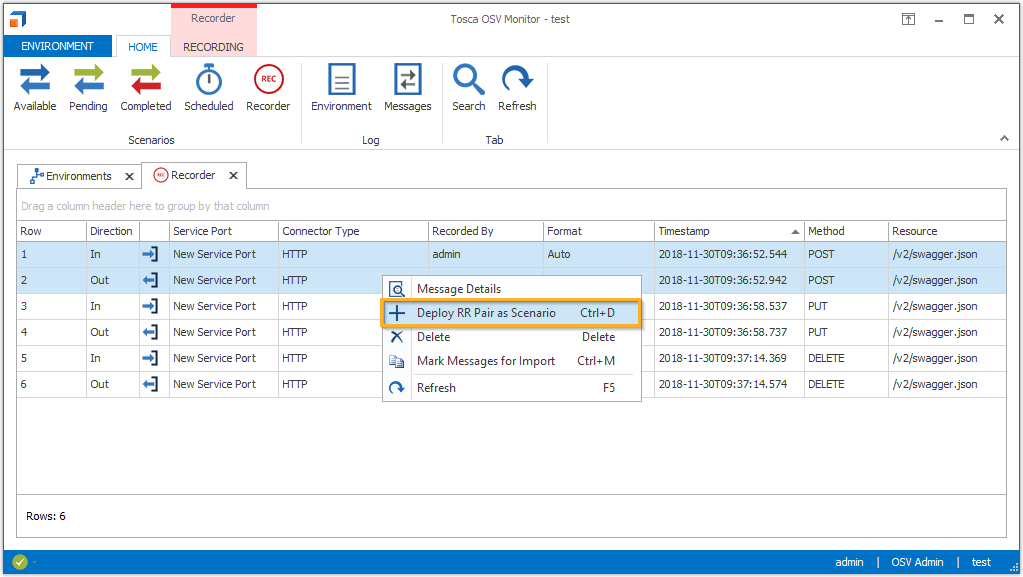
Create a Scenario from a request-response pair
-
In the subsequent dialog, enter a name for your Scenario.
-
Click Ok.
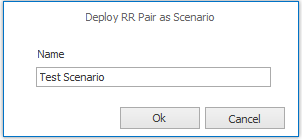
Deploy RR Pair as Scenario dialog
You can now find your Scenario in the Available Scenarios tab of the OSV Monitor.