Update Module Attributes
You can use the Update function in one of the following cases:
-
Your payload has changed.
-
You want to use an existing Module Attribute to steer a different element within the payload.
Tricentis Tosca applies any changes to the Module automatically to the corresponding messages.
To update your Module Attributes, follow the steps below:
-
Select the respective Module Attribute.
-
Go to the Technical View tab.
The Technical View displays the current element to be steered in your Scenario.
The XPath expression in the Properties pane displays the link to the element in the payload.
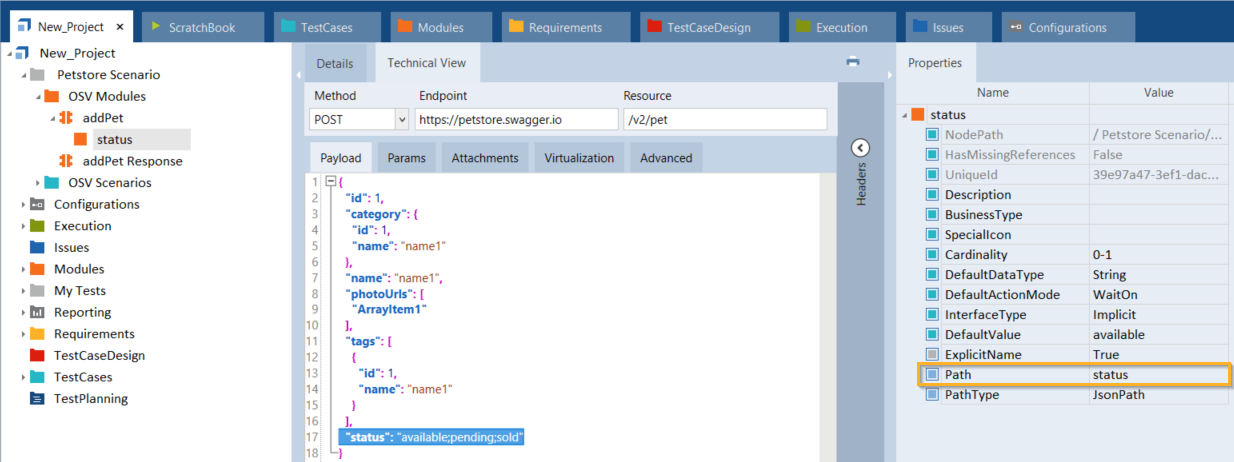
Select a Module Attribute to update
-
Highlight the new or changed element with your mouse.
-
Click the
 Update icon in the OSV menu.
Update icon in the OSV menu.
The system then displays the updated XPath expression in the Properties pane.
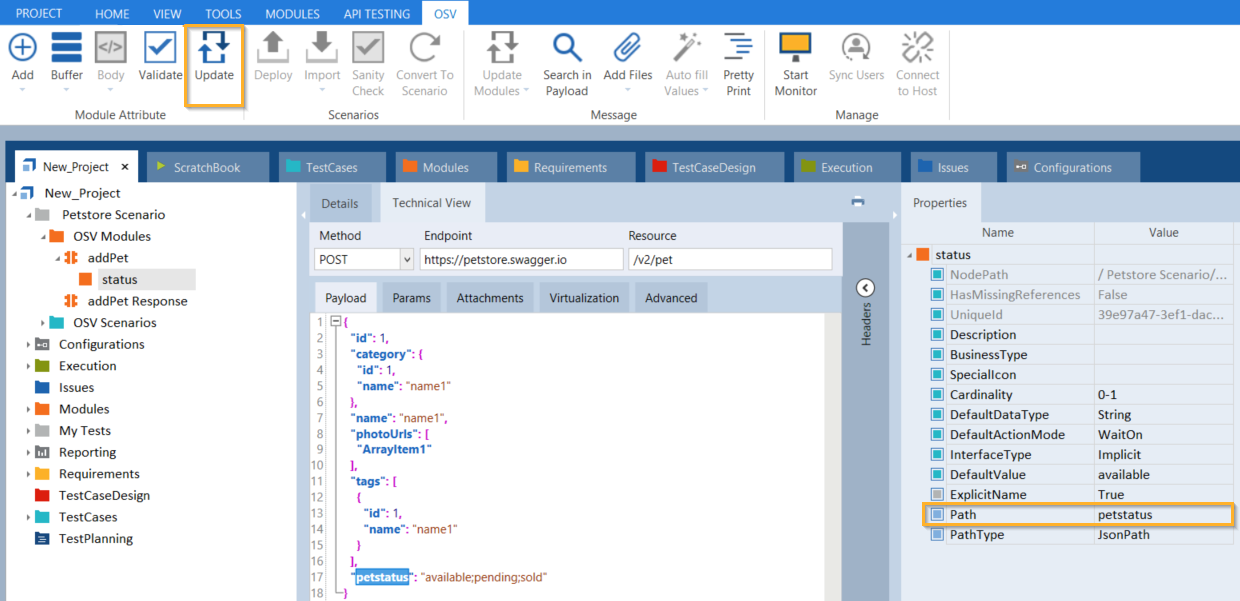
Updated Module Attribute
If you update a Body Module Attribute, the system updates the DefaultValue.
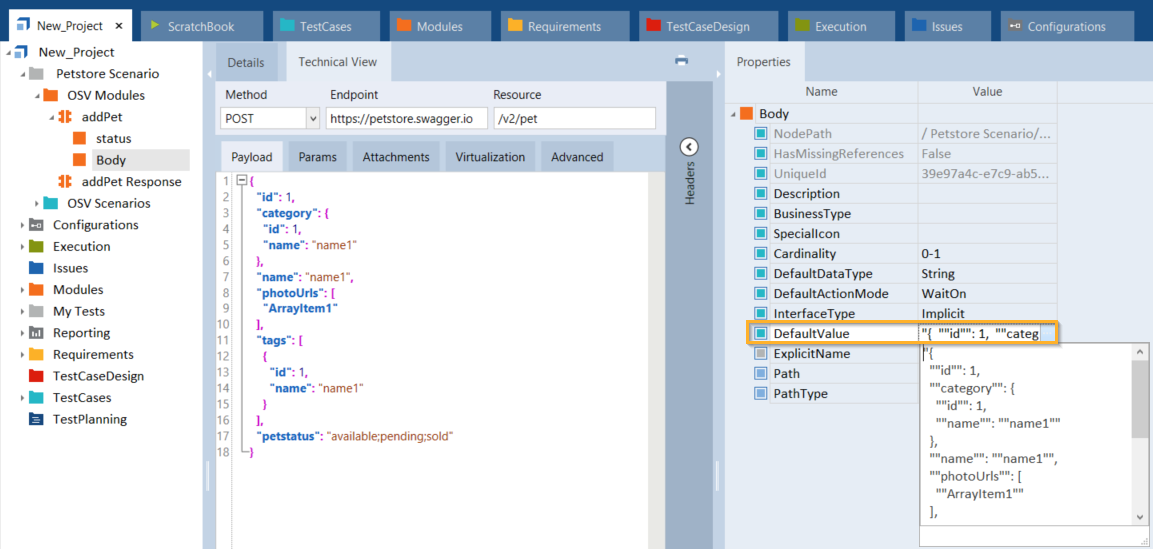
Updated DefaultValue