Work with execution results
Once you have run your ExecutionLists, you can analyze and process the results of your tests.
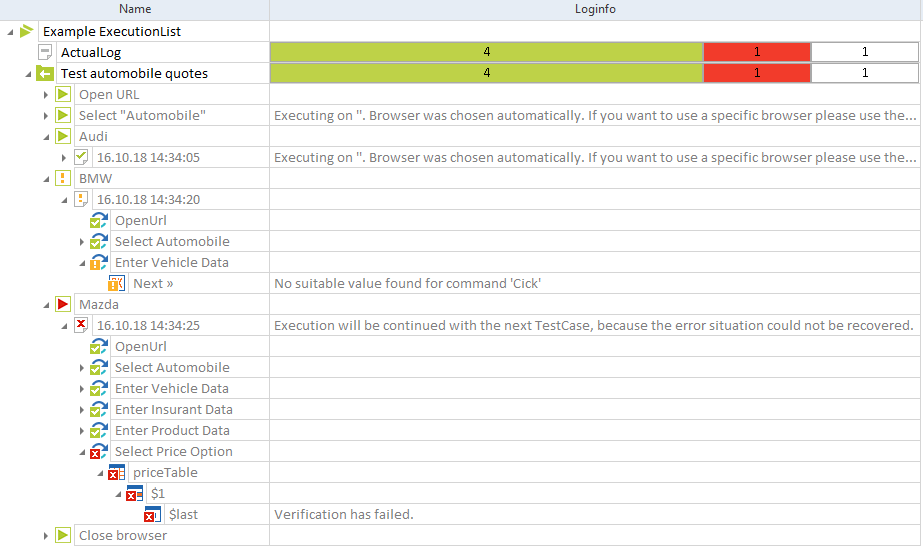
ExecutionList Insurance app tests after execution
In addition to your folder structure, ExecutionLists typically contain the following objects:
|
Object |
Description |
|---|---|
|
The ActualLog of an ExecutionList contains the current execution results of the ExecutionList as a whole. When you execute the ExecutionList again, Tricentis Tosca overwrites the log with the current results. Additionally, every ExecutionEntry has its own ExecutionLog. This log contains the test results of the ExecutionEntry and indicates its test state:
When you execute the ExecutionEntry again, Tricentis Tosca creates a new ExecutionLog with the most current results. If an ExecutionLog was deleted, Tosca indicates it in the Loginfo field. If you use a TestStep within a Reusable TestStepBlock, you can access it directly from the ExecutionList. To do so, right-click on the ExecutionLog and select one of the following options from the context menu:
|
|
|
The execution of this TestCase was successful. |
|
|
The execution of this TestCase failed. ExecutionEntries fail when the system under test does not behave as expected. Typically, a failure indicates that Tricentis Tosca found an error in the system under test. |
|
|
The execution of this TestCase returned an error. ExecutionEntries return an error when an issue with the environment keeps Tricentis Tosca from completing the test. For instance, if you have misspelled a command or an exception occurs. Typically, an error indicates a flaw in the TestCase or the environment. |
|
|
|
This ExecutionEntry has not been executed. It was created from a TestCase with the TestCaseWorkState COMPLETED. |
|
|
Available in multi-user workspaces only. TestMandates allow several testers to execute the same tests simultaneously and independently. For more information, see chapter "Work with TestMandates". |
Analyze and process execution results
Once you have run your ExecutionLists, you can process the results:
-
Configure how Tosca Commander should display the results
-
Create trend charts out of your execution results
-
Process your logs, for example archive them or clear them
-
Transfer execution results to Microsoft® Excel if you want to process the data with third-party software
-
Transfer used values to the associated TestCases or data sources