Properties for XModules
Both XModules and XModuleAttributes are defined by their default properties. In addition, they are also defined by using specific parameters. These params are relevant since they have an impact on the system's interaction with controls. Params are created in the Properties pane. Please note that they are case-sensitive.
In Tosca we distinguish between Configuration, Identification, Steering and Transition parameters.
To create a new parameter, right-click an XModule or XModuleAttribute and select the desired option from the mini toolbar.
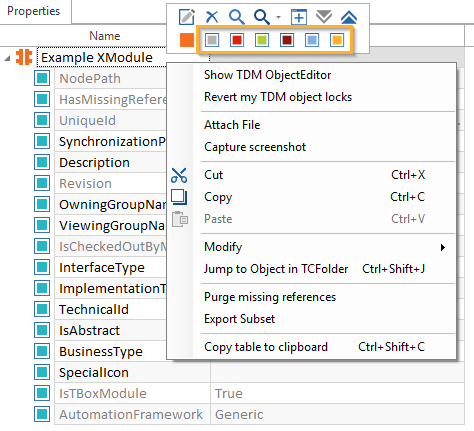
Mini toolbar options for Example XModule
Alternatively, you can left-click on the XModule or XModuleAttribute and select the param via Create Object in the dynamic menu Modules.
Configuration Param
This parameter defines which TBox components are used for steering controls.
|
Parameter name |
Description |
Valid values or examples |
|---|---|---|
|
This specifies whether Modules and ModuleAttributes are excluded from being recorded by the Doku Snapper (see chapter "Document the execution of your tests"). |
|
|
|
Specific parameter used for the search algorithm in the selected context. Target objects are searched in context and in accordance with the logic of an algorithmic search query. |
|
|
|
BusinessAssociation |
This contains the steering information required for the automation layer in Tosca. The parameter is automatically created upon scanning with Tosca XScan. |
|
|
ConstraintIndex |
Specifies the index to be used to identify the control uniquely upon test execution (see chapter "Identify by Index"). |
|
|
CanExecuteInParallel (Tosca BI only) |
If set to True, the Module can be executed with a parallel agent. This param is available for the TBox DB Expert Module in the context of Tosca BI only (see chapter "Run Data Integrity tests in parallel"). |
|
|
Engine (mandatory) |
ID of the engine Customized extensions can assign IDs. Corresponds to the assembly tag EngineId |
|
|
By default, XTestStepValue names cannot be changed. If the value of this property is true, you can edit the name of the referenced XTestStepValue. Instead of using True, you can also specify several values, separated from each other by semicolons. These values can be selected in the corresponding XTestStepValue. |
|
|
|
Extension |
An extension ID can be specified as a value of this parameter. The steering routines of the respective library are used. (This corresponds to the assembly tag ExtensionId) |
customized values |
|
ExternalEngine |
Use this parameter for Mobile Engine 3.0 Modules that you created with Image-Based Test Automation (see chapter "Image-based test automation for mobile applications"). |
ME3.0 |
|
IsTBoxModule |
Indicates whether a Module is a TBox Module or not. |
|
|
Parameter |
Parameters used for the steering layer |
|
|
SpecialExecutionTask |
You can perform specific tasks with this parameter, for instance, opening xml files (see chapter "Embed SpecialExecutionTasks (XModule)"). |
Examples:
|
|
TechnicalAssociation |
Specific parameter for the search algorithm in the selected context. The property of a test object is directly used as the context when searching for an object. |
engine-specific |
|
A transition between technologies or contexts allows various XEngines to be used within the same TestStep. The value is the name of the transition to be used for steering. The configuration param Transition including the value XPathToXmlElement is used along with the transition param XPath. |
StringPropertyToXml XPathToXmlElement |
Identification parameters


Identification parameters determine which properties are used to search for the control to be steered. You can combine any number of parameters by using AND- links.
|
Parameter name |
Description |
Valid values or examples |
|---|---|---|
|
Business IDs are properties which can be used with specific control types. These are the same for all technologies to be steered. |
Each button has the property Label, and each TextBox the property Text. |
|
|
Properties of test objects not included in the default control units of Tosca can be retrieved from the target technology via Reflection. As a prerequisite, the respective technology will need to properly support the reflected object access. A search or identification with Reflected IDs is generally slower because far more information from the target processes must be processed. As regards the XBrowser Engine, the use of reflected IDs can reduce the functionality of the XBrowser because the object model of various browser vendors is implemented differently. |
lang attribute for Internet Explorer 9 |
|
|
A Technical ID is a property that Tosca provides for technology-specific controls. |
value for HTML input elements, InnerText for all HTML elements, Encoding for an XML declaration, etc. |
Steering Param
Steering parameters are used to specify the behavior while a control is being steered.
|
Parameter name |
Description |
Valid values or examples |
|---|---|---|
|
BringToFront |
This parameter can be defined on the Module level. Setting it to False disables that a window will automatically be brought to the foreground, while running a test execution. |
Default value = True |
|
(XBrowser Engine 3.0 only) |
This parameter can be defined on the Module level for steering Microsoft Edge with the XBrowser Engine 3.0. This parameter can be used if the currently loaded page should be focused after activating the browser window, e.g. if one of the controls in the browsers toolbar has the focus. |
|
|
HeaderColumn |
Defines the column where the system searches for the row name ( |
Default value = 1 |
|
HeaderRow |
Specifies the row to be used for searching the column name ( |
Default value = 1 |
|
IgnoreInvisibleTableContent |
Invisible table contents are included by default upon scanning or table steering, but they will be ignored if the value of this parameter is set to True. |
|
|
LoadStrategy |
This parameter can be defined on a Table ModuleAttribute level. Setting it to IgnoreSpans improves the table loading performance of the engine.
|
Default value = IgnoreSpans for:
Default value = Default for all other engines. |
|
Allows you to define where the control should be positioned on the screen in order to steer it. This function is for instance used if the header of a page overlaps the control to be steered. |
|
|
|
This parameter can be used to specify a time lag where individual characters of a keyboard command are sent. The value is specified in milliseconds. |
Example: 100 |
|
|
SiebelBusyCheck |
This parameter can be used to keep the system from checking if a Siebel page is busy. To deactivate the check, set the value to False. |
|
|
UserSimulation |
Click events or keyboard commands can be triggered with the ActionMode Input. Possible events:
|
If the value of this property is True, an input can for instance be made, by clicking on a PushButton. |
|
WaitAfter |
This parameter is created on the ModuleAttribute level. It specifies the time that is waited after the control was steered. The time is specified in milliseconds. |
Default value = 0 |
|
WaitBefore |
This parameter is created on the ModuleAttribute level and it specifies the time that is waited before a control is steered. The time is specified in milliseconds. |
Default value = 0 |
|
WaitIntermediate |
This parameter can be defined for the JavaFX Engine 3.0. The parameter is created on the ModuleAttribute level and it defines wait times for scrolling in tables. The wait time is specified in milliseconds. |
Default value = 130 |
Transition Param
Transition parameters create transitions between technologies and/or contexts.
|
Parameter name |
Description |
Valid values or examples |
|---|---|---|
|
For the XML Engine 3.0, the parameter XPath contains the XPath expression that is used to locate a node. The parameter XPath must be used along with the configuration parameter Transition, and with the value XPathToXmlElement(see chapter "Selecting XML elements by using XPath expressions"). For the XBrowser Engine 3.0 and the Mobile Engine 3.0, the parameter XPath can be used to identify HTML elements by using an XPath expression (see chapter "Identify HTML elements by XPath"). |
XPath expression |