File references can be managed centrally in any directory. This does not affect the performance of the workspace. If the linked files are in a network, all users can access them.

|
If you use Tricentis File Service, Tosca Commander saves the files directly to the file service. |
-
Define the storage location of these files in the Tosca Commander Settings dialog (see chapter "Settings - Commander").
-
Drag and Drop the file you would like to attach from the Microsoft® Windows Explorer on the chosen object in your workspace.
Alternatively, a file can be attached via the context menu or the dynamic menu by using the option Attach file.
-
After dropping the file a dialog window is displayed. Select the option Linked managed in order to create a file reference.
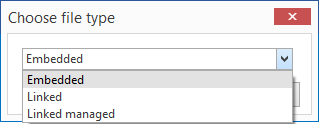
Dialog: selecting the file type
-
Confirm your selection by clicking the OK button.
In the specified directory, a folder structure with a unique number is created for each linked file. This number in relation to the storage location is shown in the properties pane of the linked file under FilePath. The parameter value FileName displays the file name.
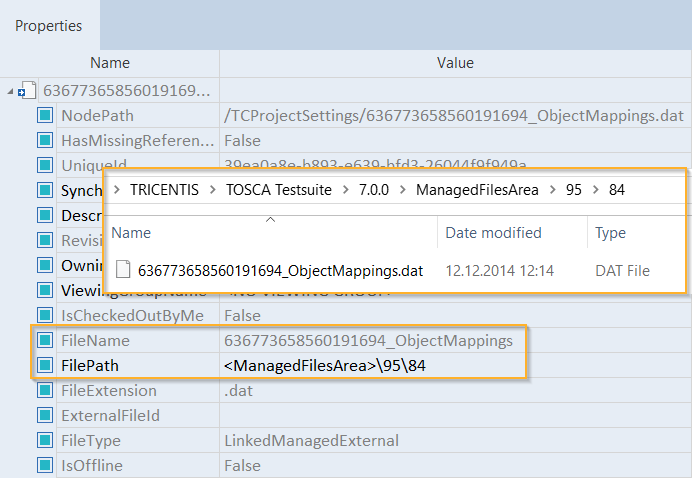
Example file location

|
Referenced and managed files must not be modified manually in the specified directory. |
If a file is deleted in the Tosca Commander, it is moved within the specified directory into the DeletedFiles folder.
If a file is deleted from the specified directory, a note is added to the link of this file as a tooltip in the Tosca Commander, indicating that the file cannot be found.
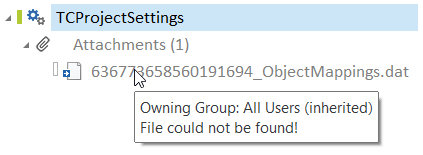
File reference - Tooltip