 Specify the agent-server connection
Specify the agent-server connection
To enable communication between the Tosca Distribution Server and the Tosca Distribution Agent, you need to specify the server address on the agent machine using the ToscaDistributionAgent Configuration window.
The procedure to specify the server address depends on whether you start the agent with or without graphical user interface (GUI):
-
Specify the server address on an agent that you started with graphical user interface (GUI).
-
Specify the server address on an agent that you started without GUI.
Specify the server address on an agent that you start with GUI
To specify the agent-server connection on an agent that you start with GUI, follow the steps below:
-
Right-click the agent icon in the Windows taskbar and select Configure Agent from the context menu.
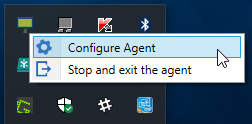
Open the ToscaDistributionAgent Configuration
The ToscaDistributionAgent Configuration window opens:
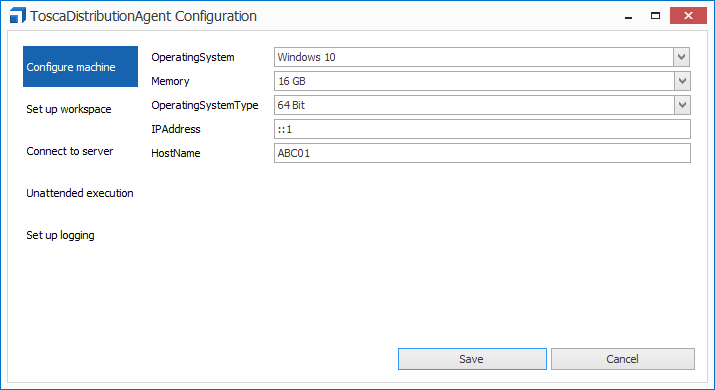
The ToscaDistributionAgent Configuration window
-
Click the Connect to server tab.
-
Specify the address: http://<server IP address>:<port>/DistributionServerService/CommunicationService.svc.
Replace <server address> and <port> with the IP address and the port of the Tosca Distribution Server.
If you use an IPv6 address, the server address has to contain the IP address instead of the hostname.

Specify the server address
-
If the connection to the Tosca Distribution Server is successful, the ToscaDistributionAgent Configuration window displays a green check mark next to the Server address entry field.
If the system displays a red X, double-check the link by copying it into an Internet browser.
-
Click Save to save your changes and close the configuration window.
To verify that you successfully established the agent-server connection, you can perform one of the following actions:
-
Check in the Agent View of the Distributed Execution Monitor.
-
Check in Tosca Commander. To refresh information on agents in Tosca Commander, navigate to the Execution section, right-click
 Configurations, and select Refresh Agents from the context menu.
Configurations, and select Refresh Agents from the context menu.
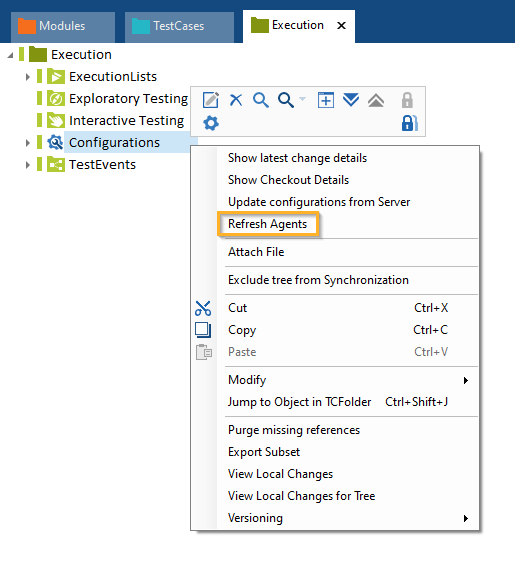
Refresh agents
Specify the server address on an agent that you start without GUI
If you start your agent without GUI, you cannot configure it with the ToscaDistributionAgent Configuration window. You need to specify the server address in the command line when you start your agent.
To do so, follow the steps below:
-
If your agent is already running, exit the agent.