Tosca Distributed Execution
Tosca Distributed Execution boosts the performance of large test sets by distributing your tests across all available computing resources, such as:
-
computers in your network
-
virtual machines
-
the cloud
Tosca Distributed Execution is provided for multi-user environments that use a common repository.
You can keep track of your tests as described in chapter "Monitor tests with the Distributed Execution Monitor".
If you want to run graphical user interface tests with a locked screen, i.e. test keyboard or mouse operations without a user logged in to the agent computer, see chapter "Unattended execution".
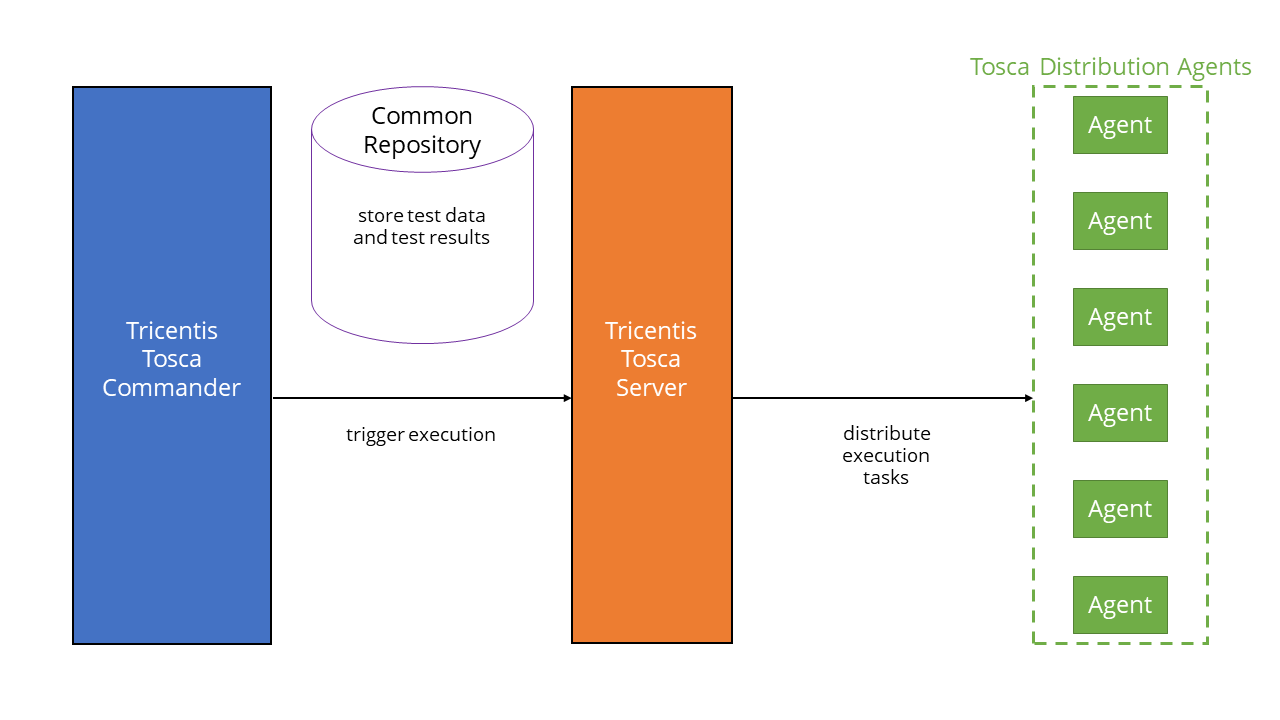
How Tosca Distributed Execution works
How Tosca Distributed Execution works
Tosca Distributed Execution is available for multi-user environments. This means that you and other users share a common repository, which is a database that stores test data and test results.
You create a TestEvent in Tosca Commander and check in the changes to the common repository. A TestEvent contains several ExecutionLists.
Once you press Execute now in Tosca Commander, it sends the request to the Tosca Distribution Server.
The Tosca Distribution Server distributes these ExecutionLists between the available Tosca Distribution Agents.
Once a Tosca Distribution Agent has executed an ExecutionList, the system saves the results to the common repository.
Tosca Distributed Execution setup options
You can set up Tosca Distributed Execution in one of the following ways:
These two ways of setting up Tosca Distributed Execution are mutually exclusive. You must choose one or the other.
Tricentis recommends setting up Distributed Execution with AOS, since it has a number of advantages over Distributed Execution without AOS.
For more information on how to upgrade from Distributed Execution without AOS to Distributed Execution with AOS, and on how to switch between Tosca Distributed Execution setup options, see chapter "Upgrade to Distributed Execution with Automation Object Service".
For more information on the differences between how these two setups function, see chapter "Tosca Distributed Execution setup options".
Tosca Distribution Agents
Tosca Distributed Execution works with two types of Tosca Distribution Agent:
-
Execution Agent
-
A full installation of Tosca Commander
Use Execution Agent if you want to save memory and disk space.
This agent can only execute TestCases created with Engines 3.0. You can use Execution Agent with Tosca Unattended Execution and Tosca Continuous Integration, provided that you are not running mixed and/or classic tests.
A full installation of Tosca Commander
A full installation of Tosca Commander can execute TestEvents created with Classic Engines, Engines 3.0, or both. They work with Tosca Unattended Execution and Tosca Continuous Integration.
For information on how to install Tosca Distributed Execution, see chapter "Install Tosca Distribution Agent".