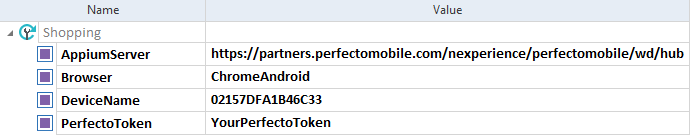Configure tests in Perfecto
Perfecto allows you to run the tests on various mobile devices in a cloud environment.
To establish a connection to Perfecto, create the test configuration parameters as described in the table below.
|
Test configuration parameters |
Description |
|---|---|
|
Enter the address of the Perfecto Appium server which by default is https://<your host>.perfectomobile.com/nexperience/perfectomobile/wd/hub. Replace <your host> with your own host. |
|
|
Enter the Device ID of your device from Perfecto. To get the Perfecto Device ID, follow the steps below:
|
|
|
Enter your Perfecto token. |

|
In the example below, you have specified test configuration parameters to configure the execution of an Android mobile web application in Perfecto. For the AppiumServer TCP, you enter the address with your own host name.
TCPs for mobile web application test execution in Perfecto |
Configure test execution of hybrid apps in Perfecto
To run tests of hybrid applications in Perfecto, you must set additional Desired Capabilities.
To do so, follow the steps below:
-
As a first TestStep, add the Set Desired Capabilities Module.
-
Add the Desired Capability useAppiumForHybrid and set its Value to True.
-
Add the Desired Capability autoInstrument and set its Value to True.
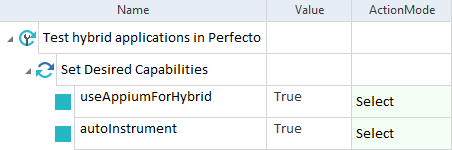
Desired Capabilities for test automation of hybrid applications in Perfecto