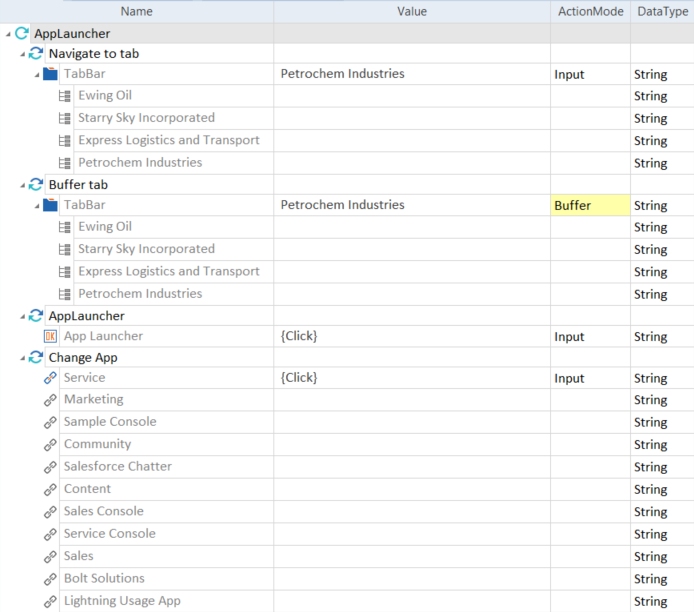App Launcher
Use this control to navigate between different Salesforce applications during your tests. Tosca XScan recognizes the App Launcher control as a Button, and the app selection as Links.
Note that the drop-down menu All Items is treated separately as it includes the business-based control types specific to the Salesforce Engine 3.0.
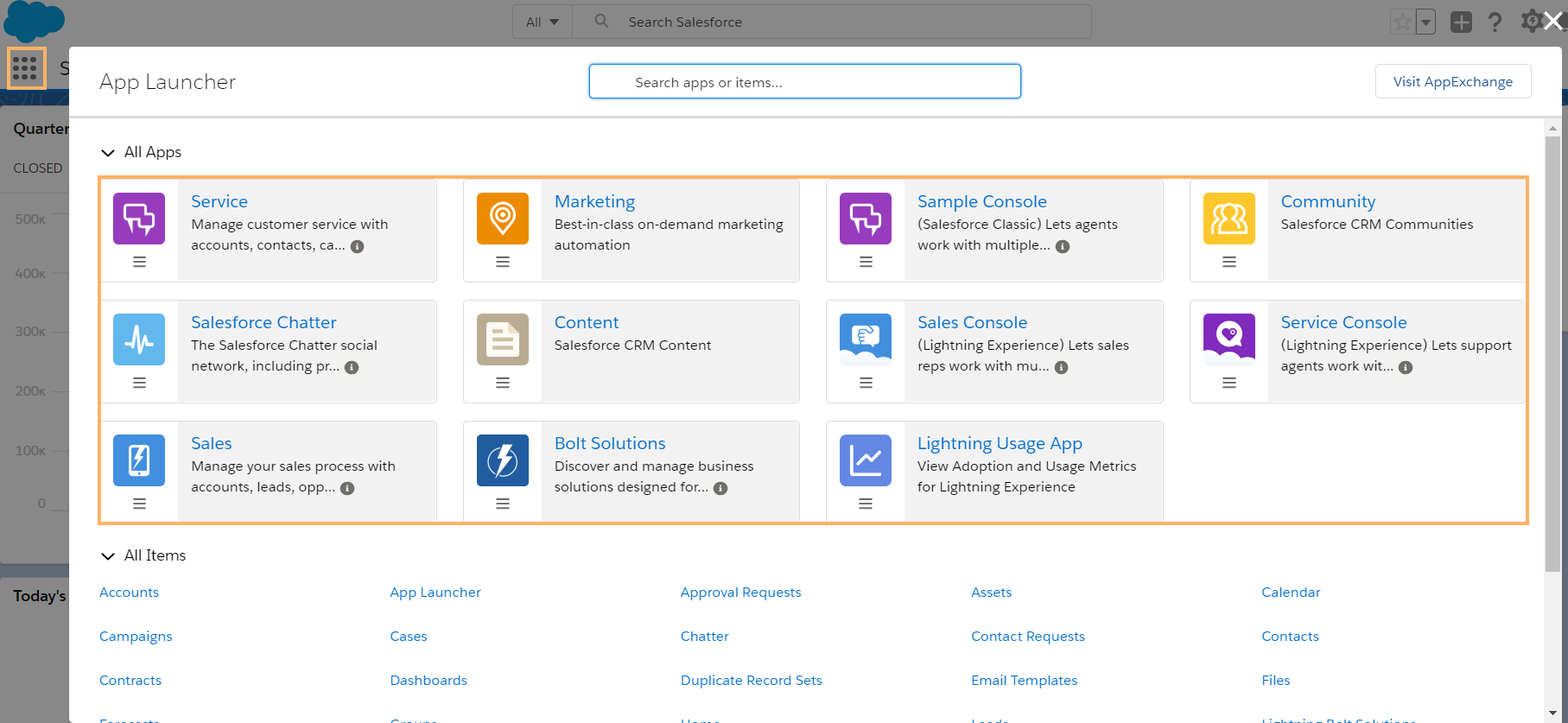
App Launcher button and available selection on Salesforce Lightning Experience
Example - App Launcher

|
In this example, you do the following:
Work with Salesforce App Launcher |
App Launcher on Salesforce Classic
On Salesforce Classic, Tosca XScan identifies the App Launcher control as a Dropdown, and the app selection as Links.
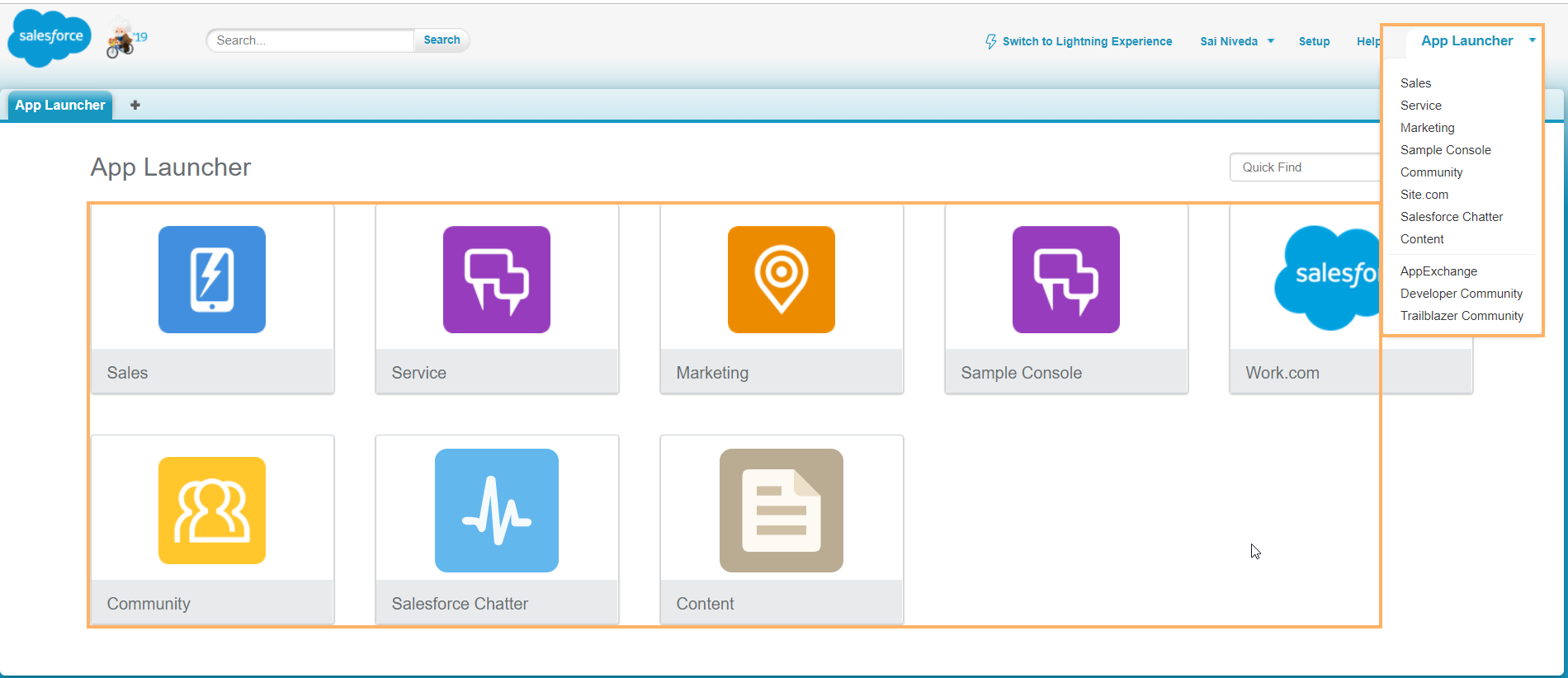
App Launcher on Salesforce Classic