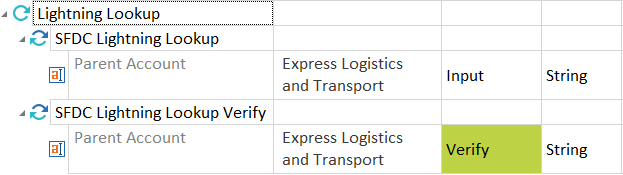Lookup
Use this control for steering lookup (search) controls on Salesforce Lightning Experience. Tosca XScan identifies lookup type controls as TextBoxes.

|
This control type is only available for scanning and steering Salesforce Lightning Experience. |
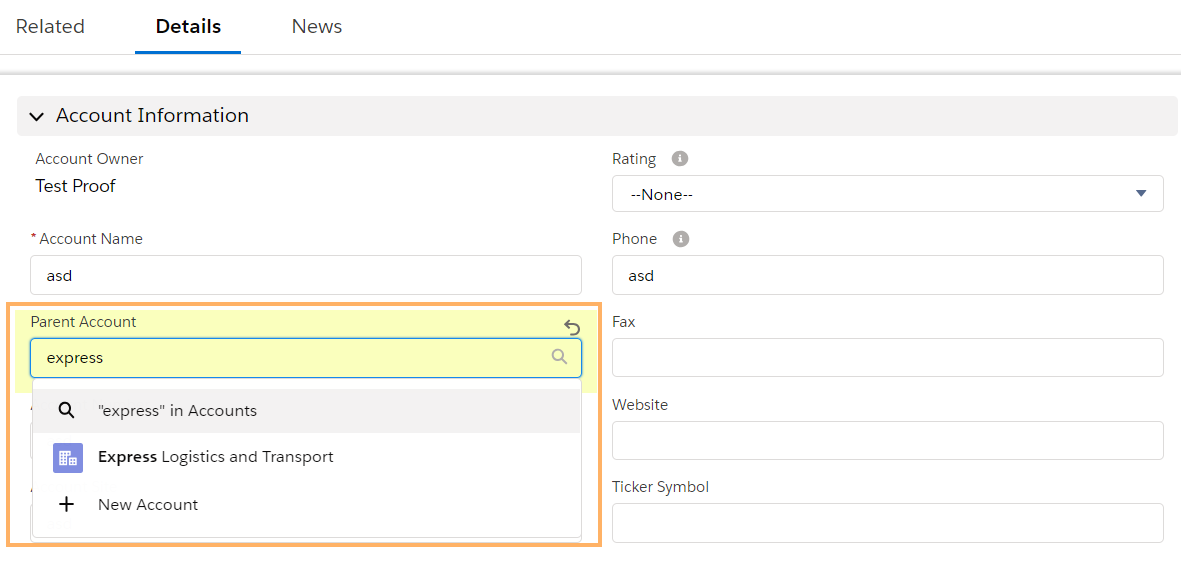
Lookup on Salesforce Lightning Experience
To delete already-entered input from a Lookup control, change the input to an empty string in Tosca Commander.
Example - Lookup

|
In this example, you do the following:
Verify Lookup field |