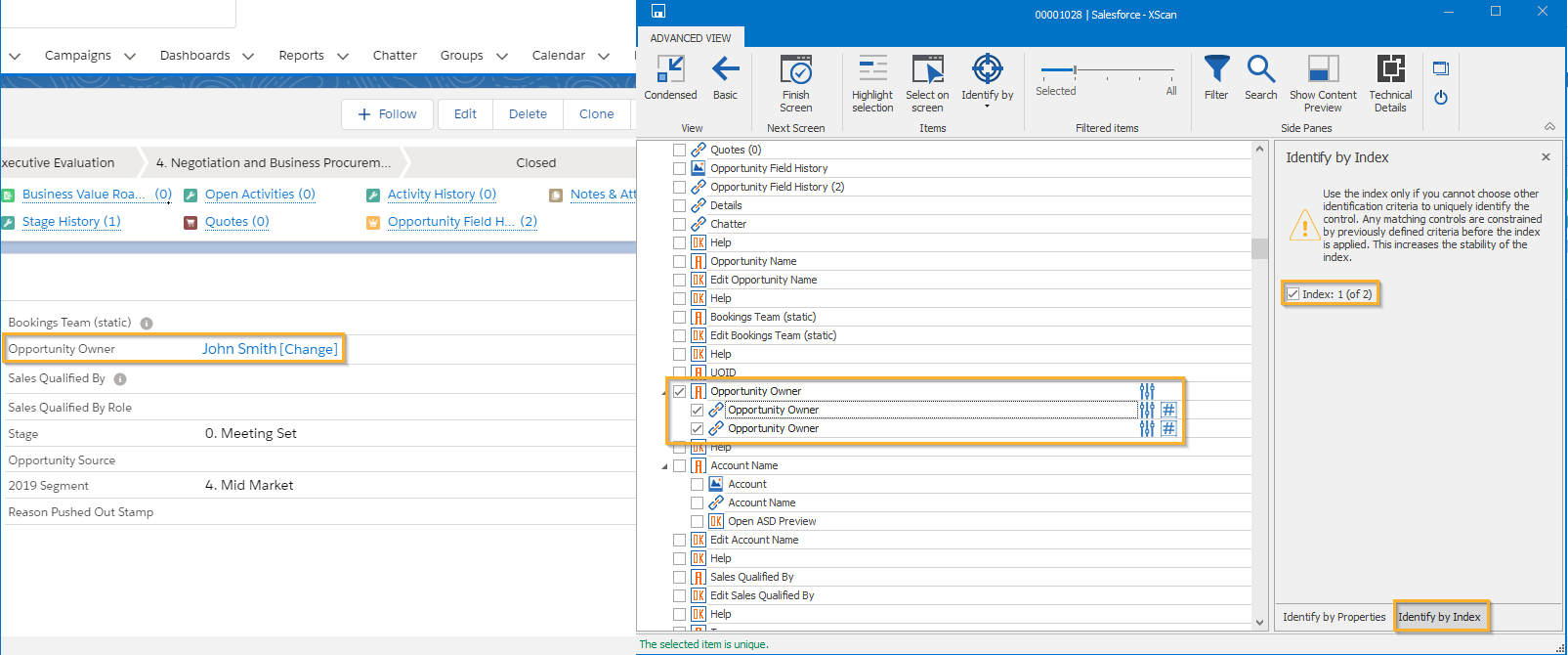Identify multiple links in one field
When two links appear in the same field in Salesforce, their AssociatedLabel is the same when you scan the application with Tosca XScan. Therefore, these links are not uniquely identifiable. In order to make them unique, you need additional identifiers.

|
In this example, the Opportunity Owner field has two links: John Smith and [Change]. The AssociatedLabel of both links is Opportunity Owner. To make them uniquely identifiably, do the following:
Opportunity Owner example: Identify by Index |