 Add projects
Add projects
In the Projects Overview of the Tosca Administration Console, you can add, edit, and delete projects.
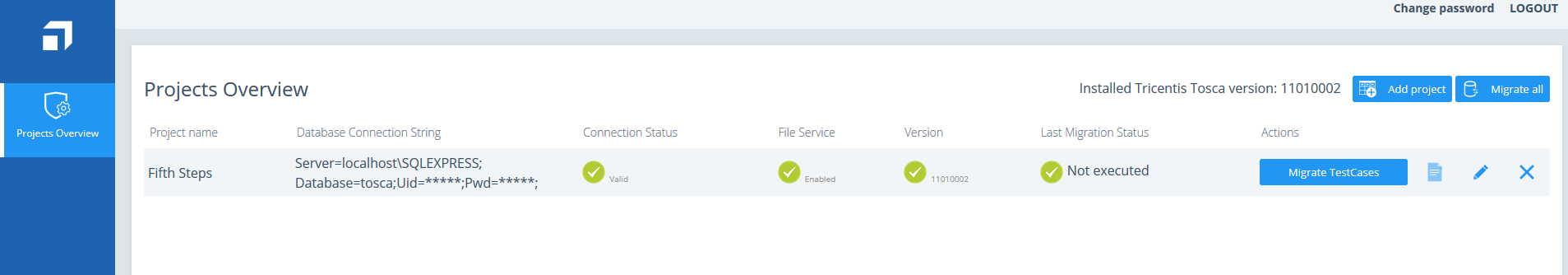
Tosca Administration Console - Projects Overview
Add a new project
To add a project to the Tosca Administration Console, follow the steps below:
-
Click on the Add project button. This opens the Project details dialog.
-
Define a Name for your project.
-
Select the type of your repository from the drop-down list.
-
Define the Connection string to your repository. Click the
 icon to display a template connection string for the selected repository type.
icon to display a template connection string for the selected repository type.If you want to test your connection, click Test Connection.
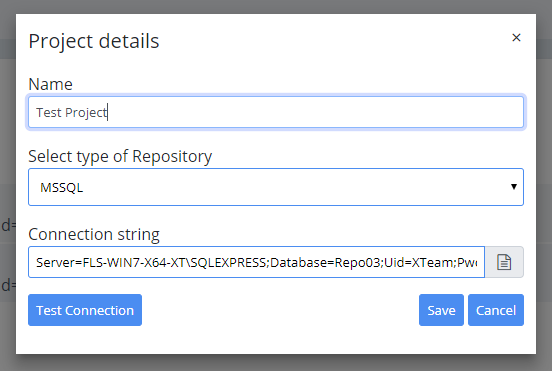
Project details
-
Click Save.

|
SQLite repositories are only supported if located on local hard disk drives. |
Edit project
To edit a project, follow the steps below:
-
Click the
 icon in the row of the project that you want to edit. This opens the Project details dialog.
icon in the row of the project that you want to edit. This opens the Project details dialog. -
Edit the project details and click Save.
Delete project
To delete a project , follow the steps below:
-
Click
 icon in the row of the project that you want to delete.
icon in the row of the project that you want to delete. -
In the subsequent dialog, click Yes to confirm.