Reporting section
In the course of your test automation projects, you may want to print a report that documents the status of the project. The Tosca Reporting component is a powerful reporting tool, based on up-to-date information from Tosca Commander. It allows you to generate reports on the following object types:
-
Modules
-
TestCases
-
ExecutionLists
-
ExecutionLogs
-
Requirements
-
Requirement sets
-
Project root
The Tosca Reporting component is part of the Tricentis Tosca standard installation.
Open the Reporting section
To open the Reporting section, click the Section icon in the dynamic menu Home and select Reporting from the dropdown menu.
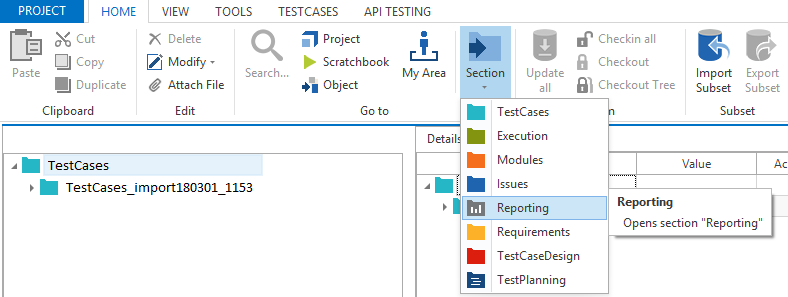
Open Reporting section
You can print your current view of Tosca Commander by clicking on the ![]() icon. This opens the Print Options window where you can specify your print settings.
icon. This opens the Print Options window where you can specify your print settings.
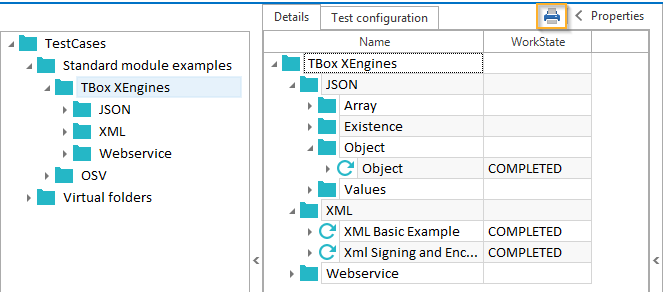
Print View