Send HL7 messages
Tricentis Tosca API Scan enables you to send Health Level-7 (HL7) messages which providers in the healthcare sector commonly use to transfer data. API Scan supports the HL7 Version 2 messaging standard and allows you to send your messages via Minimal Lower Layer Protocol (MLLP). For more information on the HL7 message structure, see chapter "Create Module Attributes for HL7 messages".
To send HL7 messages in API Scan, follow the steps below:
-
Create a message from a URI or file, or create a new message.
-
Select an MLLP connection from the Connection dropdown menu, or enter the endpoint manually.
The endpoint consists of the name or IP address of the host and the port separated by colon, e.g. 10.100.16.90:11000.
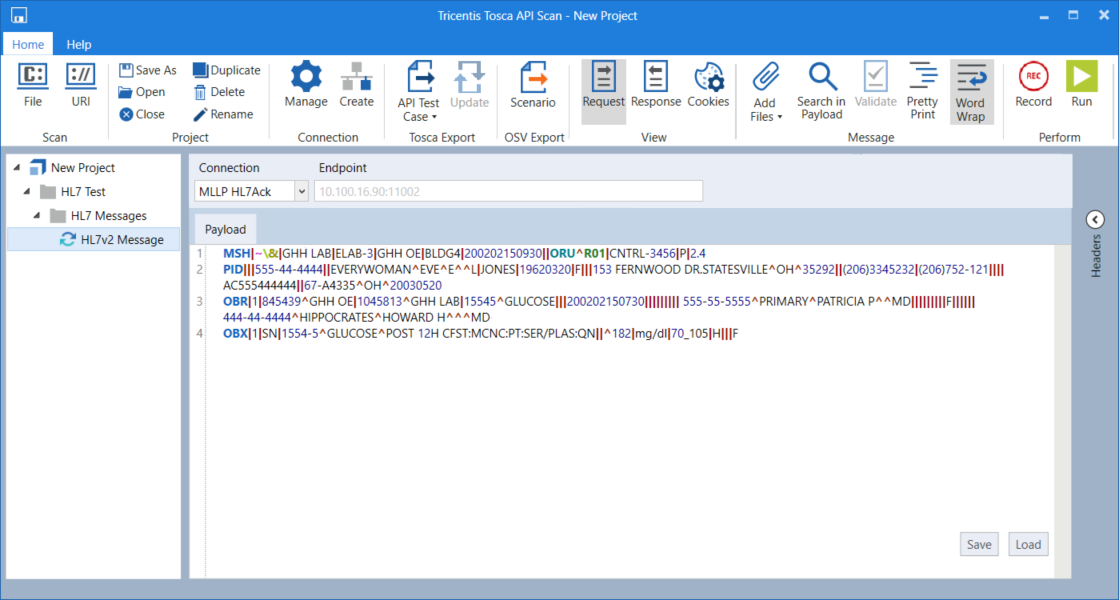
HL7 message in API Scan
-
Click on
 Run in the API Scan menu, or press Enter.
Run in the API Scan menu, or press Enter.
The status code of the response indicates if your message was acknowledged, i.e. processed by the receiver.
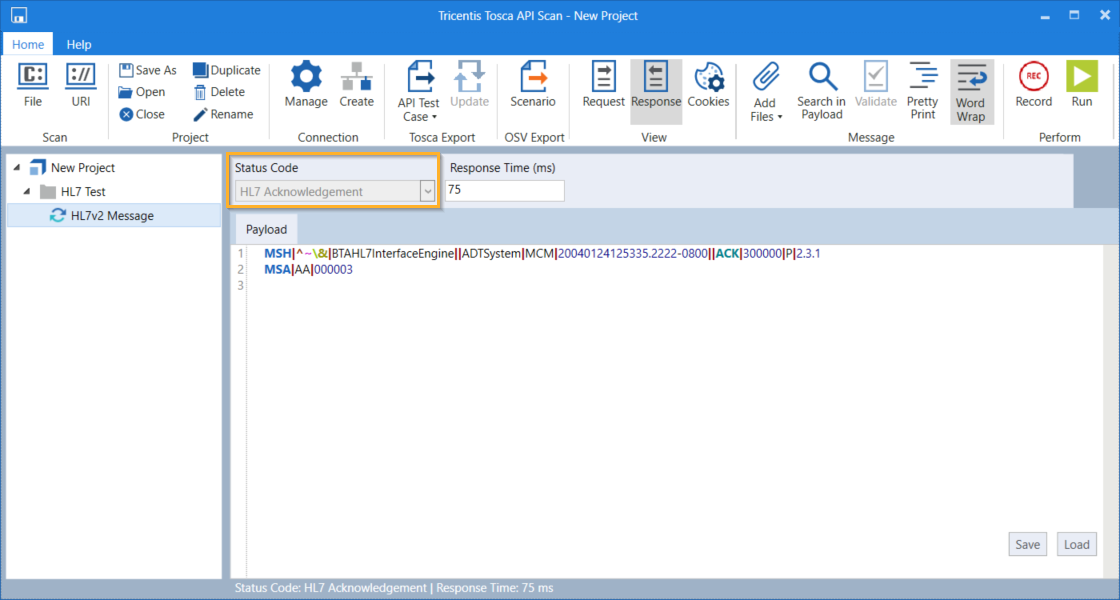
Response with status code
You can export your messages to Tosca Commander