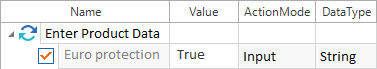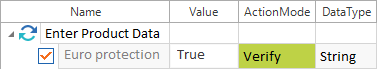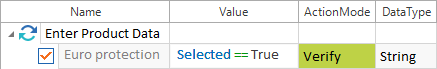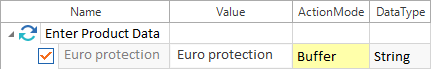CheckBox
This chapter gives information on how to steer the control type Checkbox in TBox.
The following properties can be verified in addition to the general properties:
|
Property |
Description |
|---|---|
|
Label |
Checkbox name |
|
Selected |
Indicates if the checkbox is selected or deselected. |
You can use ActionModes as described below. If you do not enter a property in the TestStepValue, the property from the Default property column is used:
|
ActionMode |
Value |
Default property |
Description |
|---|---|---|---|
|
Input |
True, False |
Selected |
Selecting or deselecting a checkbox |
|
Verify |
True, False, <property> |
Selected |
Verifying a value or a property |
|
Buffer |
<buffer name> |
Selected |
The value True or False is buffered, depending on whether the checkbox is selected or deselected. |
Control steering examples
The following examples show how to steer the control type Checkbox.
Selecting a checkbox

|
The checkbox Euro protection is selected.
Selecting a CheckBox |
Verifying a property

|
The system verifies whether the checkbox is selected (True).
Verifying a CheckBox You can also use the property Selected to verify whether the checkbox is selected.
Verifying a checkbox by using Selected |
Buffering a default property

|
The value True or False is written to the buffer Euro protection, depending on whether the checkbox Euro protection is selected or deselected.
Buffering a label |