Add session participants
You can add participants to a Tricentis Tosca TestPlanning session. For information on how to remove participants from a session, see chapter "Delete participants".
Add participant to session
To add a participant to a session, follow the steps below:
-
Go to the session to which you want to add a participant.
-
Right-click on the session in the tree view and select Create TestPlanning User from the mini toolbar or select
 Create Object->TestPlanning User from the dynamic menu Test Planning. You can also left-click on the
Create Object->TestPlanning User from the dynamic menu Test Planning. You can also left-click on the  Add button in the Session Participants section.
Add button in the Session Participants section.
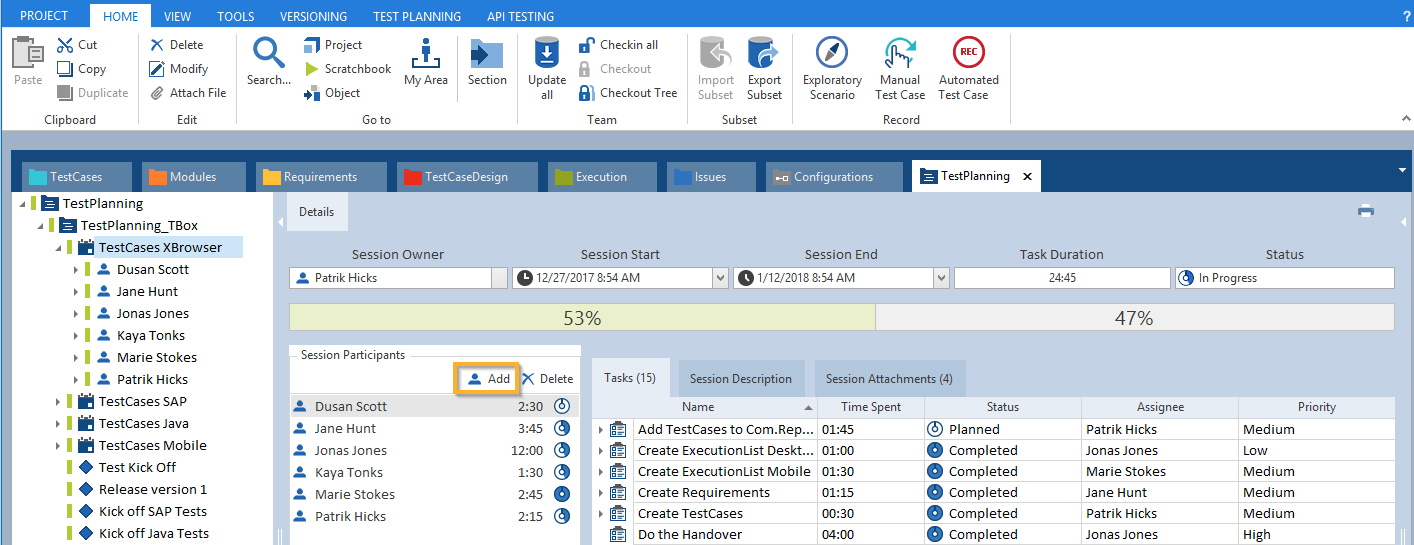
Add participant to a session
You can type in a name for the session participant or select a Tosca user from the suggested list.
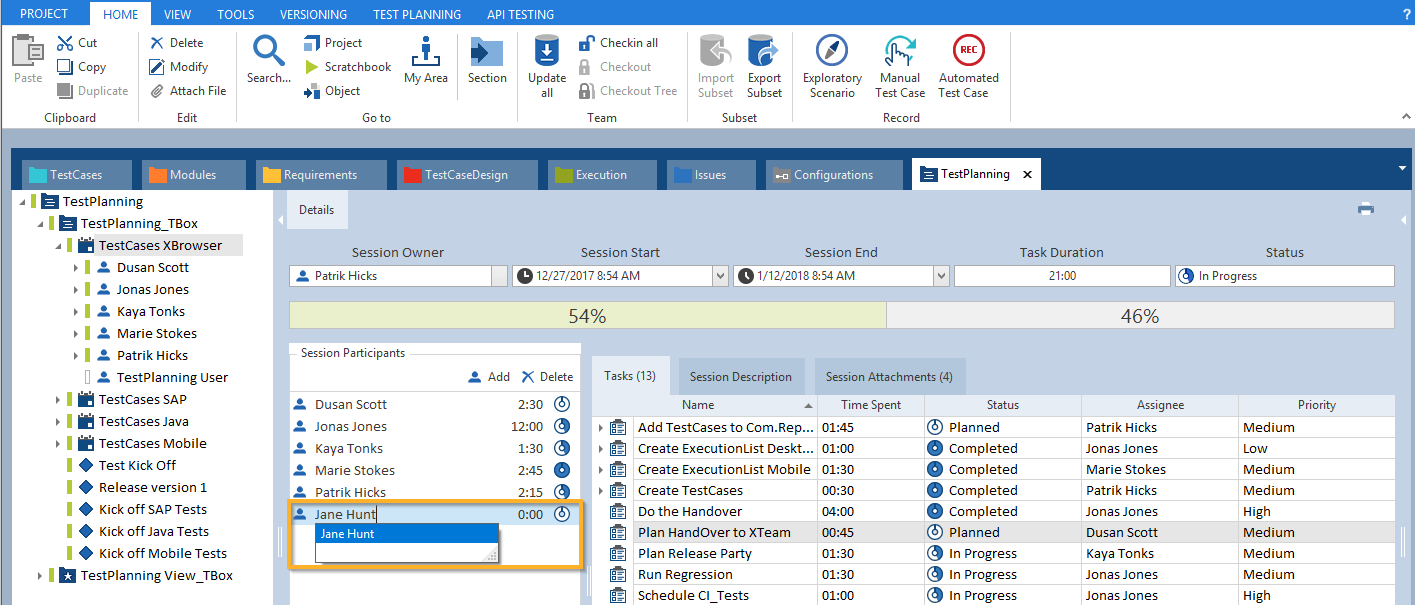
Add participant to a session
The participant is added to the session and displayed in the Session Participants section of the session.