Create milestone
In Tricentis Tosca TestPlanning you can create a milestone and add it to a TestPlanning folder. A milestone marks a point in time which enables you to determine if the project is on schedule. You can add several milestones to a TestPlanning folder and schedule specific project phases.
To create a milestone, follow the steps below:
-
Go to the TestPlanning folder to which you want to add a milestone.
-
Click on the TestPlanning folder and select
 Create Object from the dynamic menu Test Planning or right-click on the TestPlanning folder and select Create Milestone.
Create Object from the dynamic menu Test Planning or right-click on the TestPlanning folder and select Create Milestone.
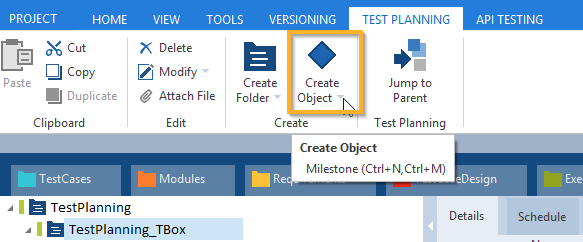
Create milestone
-
Rename the milestone.
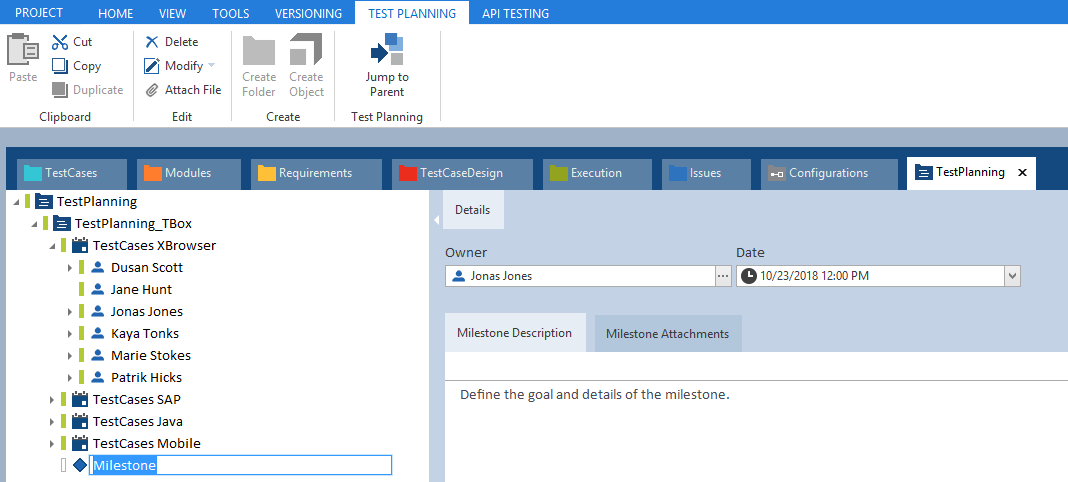
Rename milestone
-
Select the milestone owner from the dropdown menu below the Owner field. You can select any Tosca user as the owner.
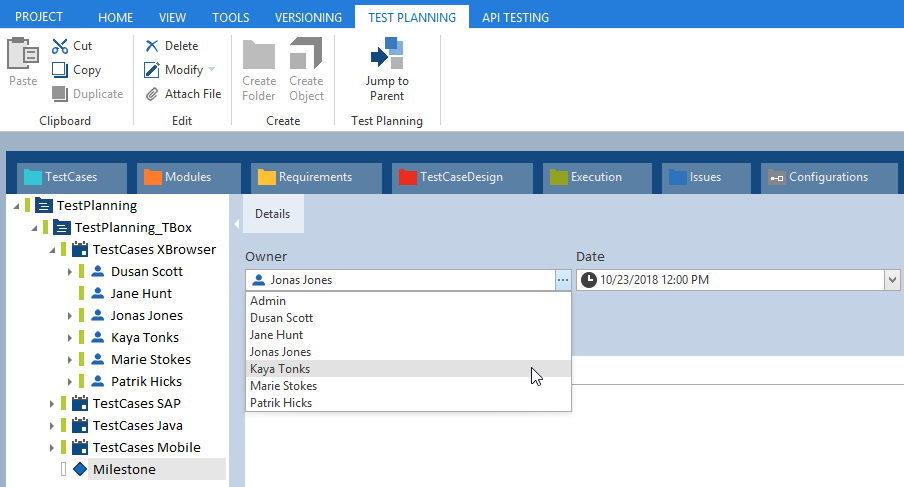
Select milestone owner
-
Open the dropdown menu below the Date field. Use the selection fields to specify the date for your milestone.
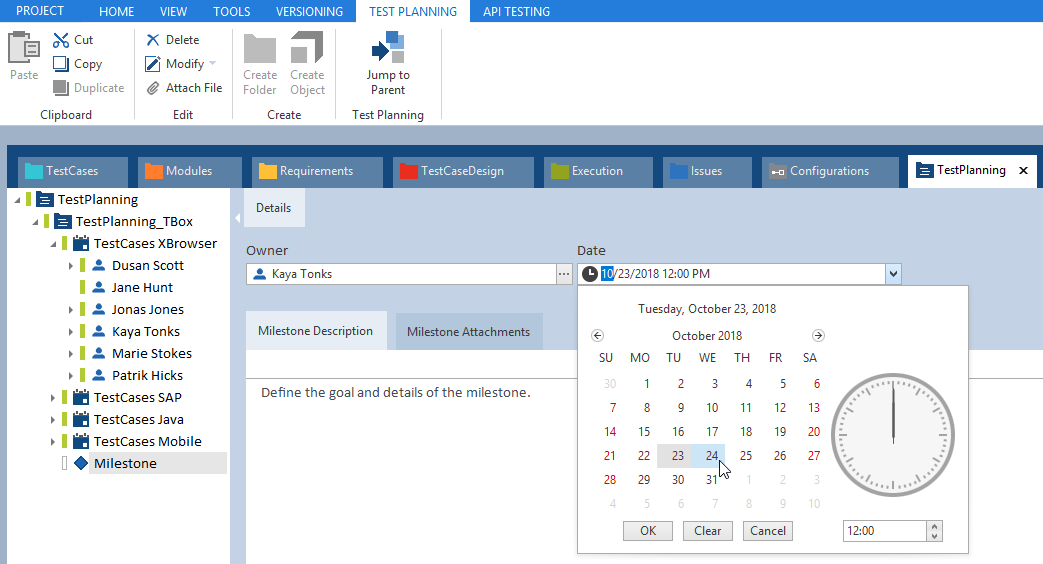
Set date for milestone
The milestone is created and added to the TestPlanning folder.
For further information on writing a description and adding attachments, refer to chapter "Write session description" and chapter "Add attachments".