Timebox session
Tricentis Tosca TestPlanning sessions and tasks can have time limits. The session timebox sets a fixed period of time for a session or a task and is defined by a start date and an end date.
To timebox a session, follow the steps below:
-
Go to the session you want to timebox.
-
Open the dropdown menu below the Session Start field. Use the selection fields to specify the start date and time for your session. If you create a new session the start date is set by default to the current date and the end date is set by default to the next day at the same time.
-
Open the dropdown menu below the Session End field. Use the selection fields to specify the end date and time for your session.
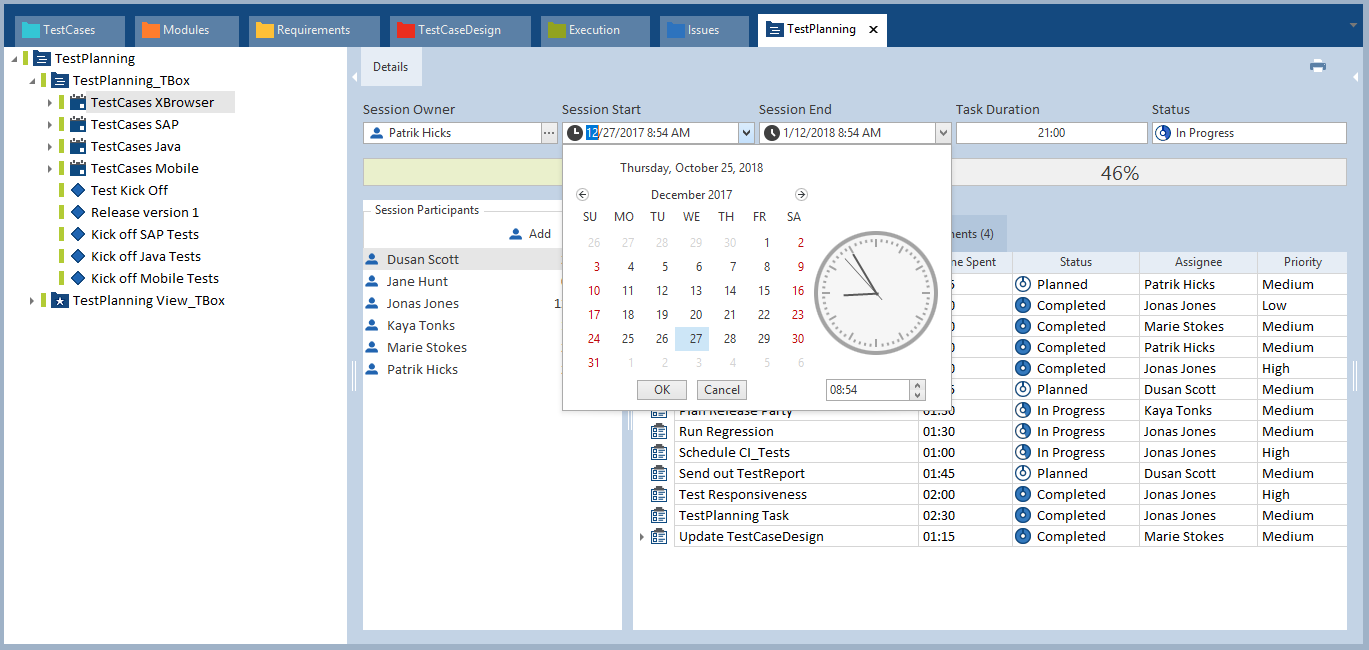
Timebox a session