Configure the Tosca Data Integrity Executor
The Tosca Data Integrity Executor executes the following TestCases:
-
Reconciliation tests
-
File Load tests created with the File Load into caching database Module
-
File Field tests created with the Defined File Tests against caching database Module
-
JSON/XML File Load tests created with the JSON/XML File Load into Caching Database Module
When you run these tests, the system automatically starts the Tosca Data Interity Executor and closes it once it has executed all tests. Tosca Commander displays the test results.
Open the Tosca Data Integrity Executor
To open the Tosca Data Integrity Executor, right-click on its icon in the system tray and select Show Status Window from the context menu.
Alternatively, double-click the file Tricentis.DataIntegrity.Executor.Windows.exe, located at C:\Program Files (x86)\TRICENTIS\Tosca Testsuite\Data Integrity.
Set execution options
The Tosca Data Integrity Executor menu bar allows you to control and configure the execution of your tests.
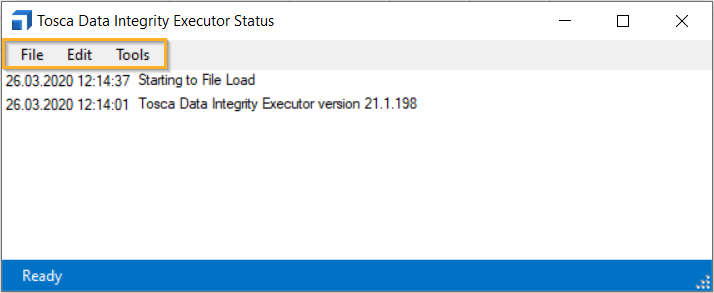
Tosca Data Integrity Executor menu bar
The File drop-down menu offers the following options:
|
Option |
Description |
|---|---|
|
Halt Execution |
Aborts the current execution. |
|
Exit |
Closes the Tosca Data Integrity Executor. |
The Edit drop-down menu offers the following options:
|
Option |
Description |
|---|---|
|
Copy |
Copies the log from the Tosca Data Integrity Executor window to the clipboard. |
The Tools drop-down menu offers the following options:
|
Option |
Description |
|---|---|
|
Clear Log |
Clears the log displayed in the Tosca Data Integrity Executor window. |
|
Clear Stored File Tables |
Removes any tables cached in the caching database used by the File Load into caching database Module. |
|
Options |
Opens the Options dialog of the Tosca Data Integrity Executor. |
Use the Options Dialog
Use the following options to configure the Tosca Data Integrity Executor:
|
Option |
Description |
|---|---|
|
Temporary folder |
In Reconciliation tests, Tosca DI uses this folder to temporarily store data. |
|
Keep previous file tables |
If enabled, the Tosca Data Integrity Executor keeps the tables from previous tests in the SQLite database. If disabled, these tables are deleted. By default, this option is enabled. |
|
Show debug messages |
If disabled, the log includes information on the execution status and errors. If enabled, the log includes additional information for debugging. By default, this option is disabled. |
|
32-Bit Block Size |
If you use a 32-bit ODBC connection on a 64-bit Windows machine for your Reconciliation tests, the system processes the source and target rows in blocks. By default, Tosca DI processes 1000 rows per block. |
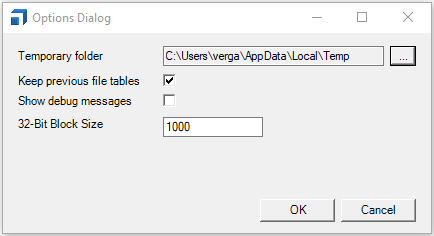
Tosca Data Integrity Executor Options Dialog