Change the view of your execution results
By default, the Details tab contains the results of all visible ExecutionLists in the selected ExecutionLists folder. The results are aggregated on the level of the ExecutionLists folder.
If the ExecutionLists folder contains a collapsed subfolder, i.e. invisible ExecutionLists, Tosca Commander does not show the results of the subfolder. Nor does it include them in the overall results.
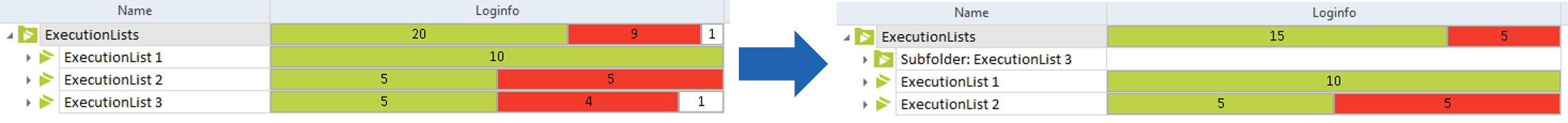
Results for ExecutionLists folder ExecutionLists: ExecutionLists only vs. with collapsed subfolder
You can change what information Tosca Commander shows in the Details tab.
To do so, select or deselect the respective option in the ExecutionList dropdown menu in the View ribbon menu.
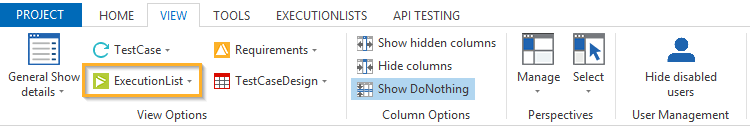
ExecutionList dropdown in the View ribbon menu
The ExecutionList dropdown menu provides you with the following options:
|
Option |
Description |
|---|---|
|
Show only last ActualLog |
This option hides all ActualLogs and ExecutionLogs from view. Tosca Commander displays the results of the last ActualLog in the Loginfo column only (see example below). |
|
Show multiline Logs |
By default, Tosca Commander displays the ExecutionLog in one line. This option extends the ExecutionLog to show several lines (see example below). |
|
Show Statistics only on visible ExecutionLists |
This option is enabled by default as described above. If you disable it, Tosca Commander shows all results of all ExecutionLists in the selected ExecutionLists folder. |
|
Show Statistics logarithmically |
Display the progress bar in the Loginfo column logarithmically (see example below). |
|
Show Statistics |
This option is enabled by default. If you disable it, Tosca Commander does not show any test results in the columns Loginfo and Detail. |
|
Show failed Logs only |
Display failed TestSteps only (see example below). |
|
Show duration in seconds |
Display the duration of your tests in seconds. By default, the Duration column uses the format mm:ss.fff or mm:ss,fff (German language). |
Example: Show only last ActualLog
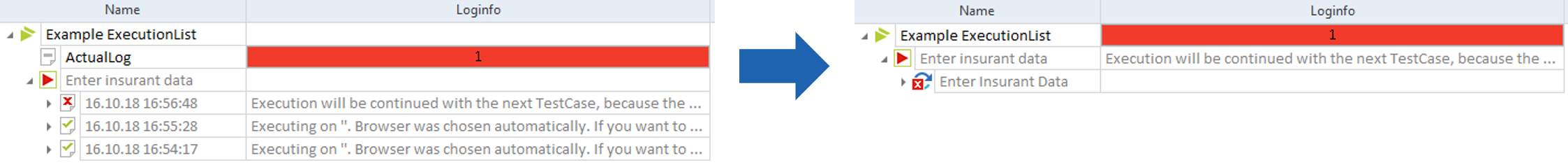
Example: default view vs. Show only last ActualLog
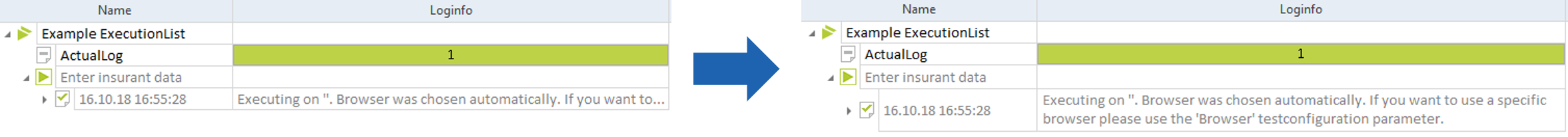
Example: default view vs. Show multiline logs
Example: Show Statistics logarithmically
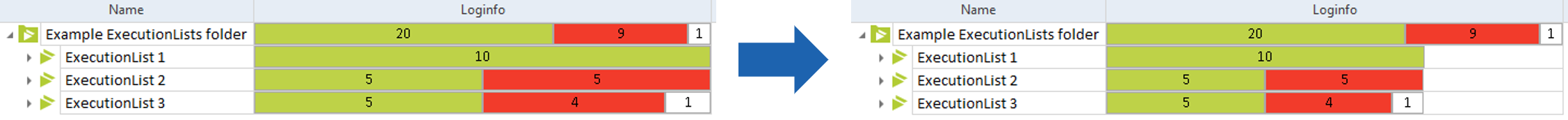
Example: default view vs. Show Statistics logarithmically
Example: Show failed Logs only
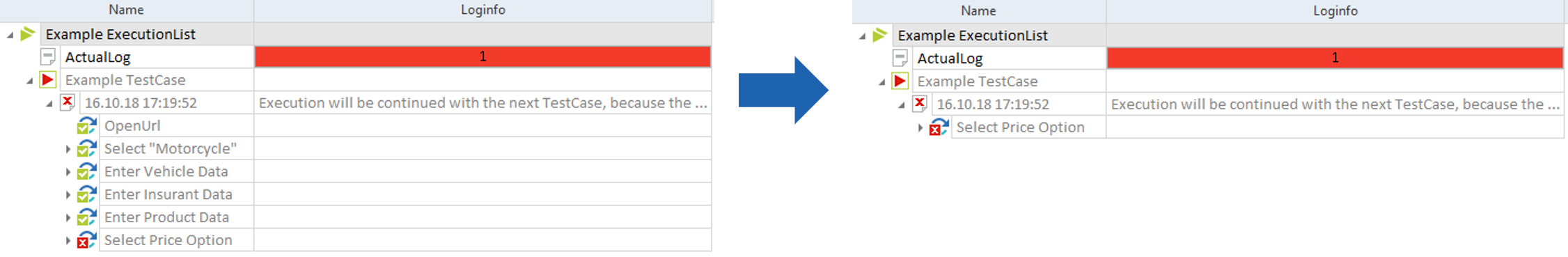
Example: default view vs. Show failed Logs only