Default properties for Modules

Modules and ModuleAttributes have default properties which are automatically created whenever a Module or ModuleAttribute is newly created. Tricentis Tosca adds some property values automatically upon scanning.
Edit your Module properties in the Properties pane on the right side of your window.
If you open a new Modules window, the properties pane is collapsed by default. To expand it, click on the ![]() Properties button on the right side of your window.
Properties button on the right side of your window.
|
Signs and symbols |
|
|
|
classic Module |
|
|
XModule |
|
|
classic ModuleAttribute |
|
|
XModuleAttribute |
|
Parameters |
Description |
Object |
|---|---|---|
|
AutomationFramework |
Indicates the automation framework, e.g. TBox, Generic. |
|
|
BusinessType |
|
|
|
Specifies how often an XModuleAttribute may be used as an XTestStepValue in one and the same XTestStep (see "Using XModuleAttributes repeatedly in the TestCase").
|
|
|
|
CreatedAt |
Indicates the date and time when the object was created. |
|
|
CreatedBy |
Indicates the TOSCA user name of the user who created the object. |
|
|
DefaultActionMode |
Specifies the default ActionMode for XTestStepValues. Newly created XTestStepValues automatically receive the value specified here if the cardinality of the attribute has a value >0 (see "Cardinality"). You can select the available ActionModes from a drop-down list, depending on the specified Interface Type. Some controls receive a default value when you scan them with Tosca XScan. |
|
|
Defines the DataType's default value for the TestStepValue (String, Numeric etc.). The DataType indicates the type of entry that is specified in the TestStepValue's Value field. The DataType defined on the ModuleAttribute level is applied to the TestStepValues, but it is not binding. |
|
|
|
DefaultValue |
Defines a default value which is automatically copied to the TestCase whenever the XModule is used. This value is then inherited to specializations and module references (see chapter "Structure XModules"). |
|
|
You can write any information to this text field. The information that is stored here does not have any impact on automated control steering. The text is shown in the tooltip. |
|
|
|
HasMissingReferences |
Indicates that a reference is missing. Possible values: True, False (default) |
|
|
ImplementationType |
Indicates the technology used for steering the test object |
|
|
Specifies whether the test object is a GUI or nonGUI.
|
|
|
|
IsAbstract |
Indicates whether your Module is abstract or not. Abstract Modules cannot be used in the TestCase (see chapter "Generalizations and Specializations"). |
|
|
IsCheckedOutByMe |
Indicates whether the current user has checked this object out (True) or not. |
|
|
IsTBoxModule |
Indicates whether a Module is a TBox Module (True) or not (False). |
|
|
Indicates the date and time when the object was last modified. |
|
|
|
ModifiedBy |
Indicates the TOSCA user name of the user who last modified the object. |
|
|
NodePath |
Contains the unique path to the object in the workspace. Objects can thus be uniquely identified. |
|
|
OwningGroupName |
Specifies the user group that is authorized to modify objects (see chapter " Assign rights to users or user groups"). |
|
|
Revision |
The value of this property is automatically assigned in multi-user environments. The revision number increases whenever an object is checked in or out. |
|
|
SpecialIcon |
Use it to assign the icon of a ModuleAttribute to a specific control type. A control type (BusinessType) must be specified as a value for this property. This does not have any impact on automated control steering. |
|
|
SynchronizationPolicy |
This modifies the SynchronizationPolicy of the selected object. Possible values: CannotBeExecuted, CustomizableDefaultIsOn (see chapter "Synchronization - enable/disable"). |
|
|
TechnicalId |
Use this parameter to define a technology-specific property. |
|
|
UniqueId |
Contains the object's unique identification number in the workspace. |
|
|
Version |
Specifies the Tricentis Tosca version used to scan the Module. |
|
|
ViewingGroupName |
Specifies the user group for whom an object is visible (see chapter " Assign rights to users or user groups"). |
|
|
ValueRange |
This property is only shown in the Details tab (see "ValueRange"). |
|
The ValueRange in the Details tab contains a list of values that are separated by semicolons.
Classic Modules: You can specify these values manually.
Alternatively, Tosca Wizard identifies them while scanning the test object and automatically adds them to the Module.
Alternatively, you can specify the values manually.
If the ModuleAttribute is used in a TestCase, the values of the ValueRange column are provided in a drop-down list in the Value column. The system applies the exact string value, including spaces.
In addition to a fixed list of values, you can define the following value ranges for Modules and XModules:
-
<DATE>
-
<DIRECTORY>
-
<FILEPATH>
-
<TIME>
If you have specified one of these specific value ranges in a ModuleAttribute, the following inputs are available for all TestStepValues that use this ModuleAttribute:
-
Calendar control
-
Directory chooser
-
File path chooser
-
Time dial
Click into the Value field of the TestStepValue in order to view the available input options.
Enter < for the ValueRange of the ModuleAttribute to show auto-completion.
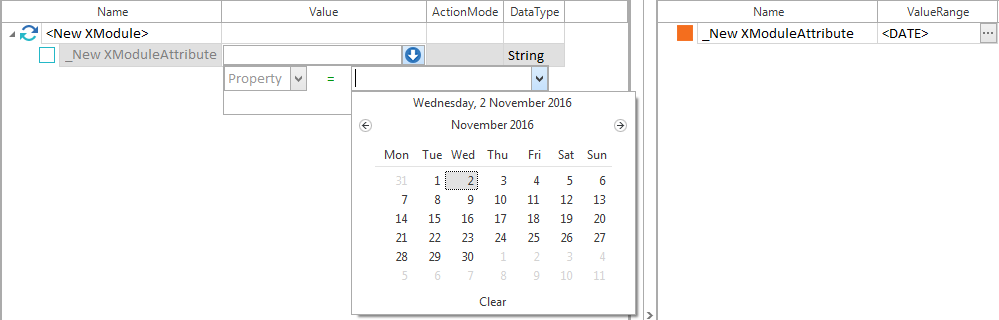
Example showing how to use the value range <DATE>
Additionally, you can also specify <DATE> and <TIME> formats. The following parameters are available:
for <DATE>
-
d: day
-
M: month
-
y: year

|
<DATE MM/dd/yyyy> (03/22/2012) <DATE dd.MM.yyyy> (22.03.2012) <DATE yyyy/MM/dd> (2012/03/22) |
for <TIME>
-
h: hours (in 12 hours format)
-
H: hours (in 24 hours format)
-
m: minutes
-
s: seconds
-
fff: a fraction of a second (requires three digits)

|
<TIME> (09:45:00) <TIME hh:mm> (09:45) <TIME h:m> (9:45 (the zero in front of 9 is left out)) <TIME HH-mm-ss-fff> (09-45-12-397) |