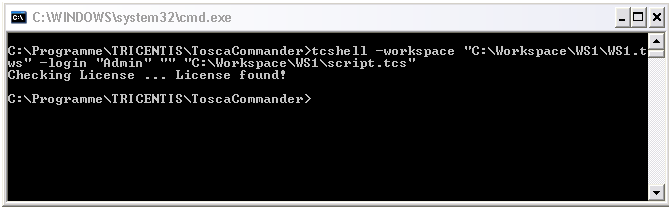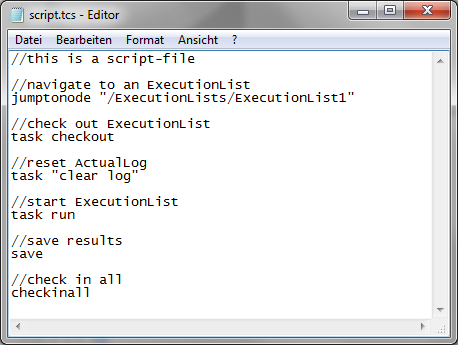To start the TC-Shell in the script mode, a script file has to be transferred in form of a parameter at the request.

|
TCShell -workspace "d:\Workspace\WS1\WS1.tws" -login "Admin" "" "d:\Workspace\WS1\script.tcs" Here the TC-Shell is accessed with the parameters workspace, login and tcscriptPath. The path to the workspace file is d:\Workspace\WS1\WS1.tws, the user name is Admin and " " indicates that the password for this workspace was not set. The script script.tcs will be used immediately after the start of the TC-Shell. TC-Shell script files can contain instructions which enable the ExecutionLists of the requested workspace to start automated. |
A TC-Shell script file usually has the extension .tcs and it contains a sequence of TC-Shell commands in plain text (see chapter "Use TC-Shell commands"). New-line characters used for formatting are not relevant. Comment lines are specified with leading "//".