Export exploratory testing results
You can export your exploratory testing results of individual scenarios as a Word (Docx) or PDF file from both the Scenario Manager and Tosca Commander.
To do so, follow the steps below:
-
Click on
 Export in the Scenario Manager menu.
Export in the Scenario Manager menu. Alternatively, you can select a scenario in Tosca Commander and click on
 Scenario Documentation in the Exploratory Testing dynamic menu.
Scenario Documentation in the Exploratory Testing dynamic menu. -
Select your preferred export options.
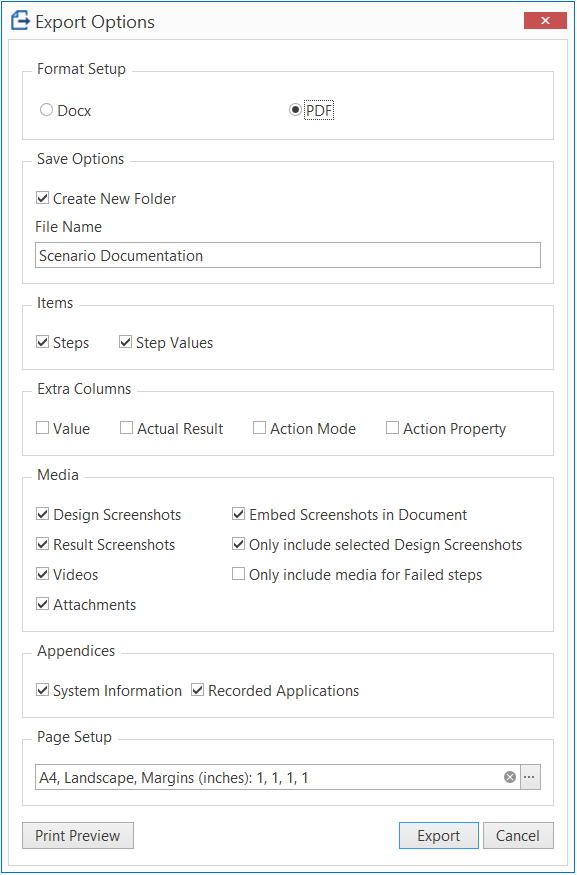
Export Options
-
Optionally, click Print Preview to view the document before exporting.
-
Click Export then select the directory where you want to save your test results.
-
Click OK to confirm the export.
The status of the export is indicated by a progress bar:
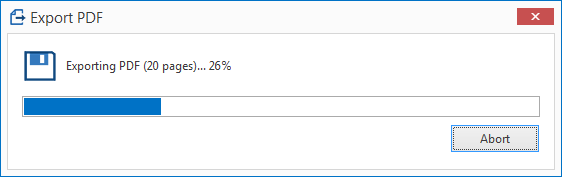
Exporting a PDF file - viewing the progress
Scenario documentation (exported Docx or PDF file)
Depending on the export options you defined earlier, your exported file contains the following information:
-
Summary of the scenario
-
Scenario description
-
All design and result Screenshots
-
Basic system information
-
Recorded applications