Raise issue proposal
You can raise issue proposals in the Scenario Manager or in Tosca Commander. You can create an issue from the issue proposal afterwards.
Alternatively, you can raise and edit issue proposals for a scenario in the Session Manager.
To raise an issue proposal in the Scenario Manager, follow the steps below:
-
Click on
 Raise Issue in the Scenario Manager.
Raise Issue in the Scenario Manager.
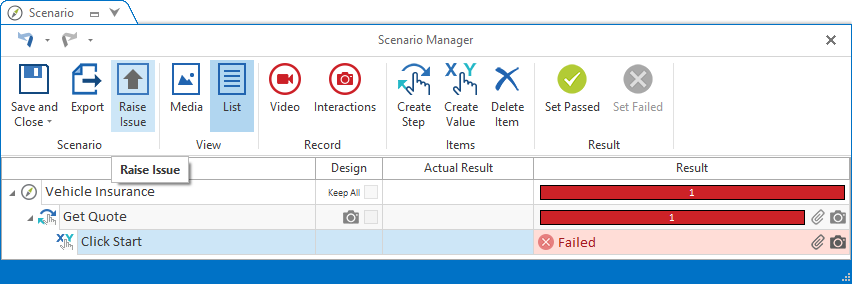
Raise issue proposal in the Scenario Manager
-
Define the Type, Priority, Name and Description of the issue. You can also edit the issue proposal later on.
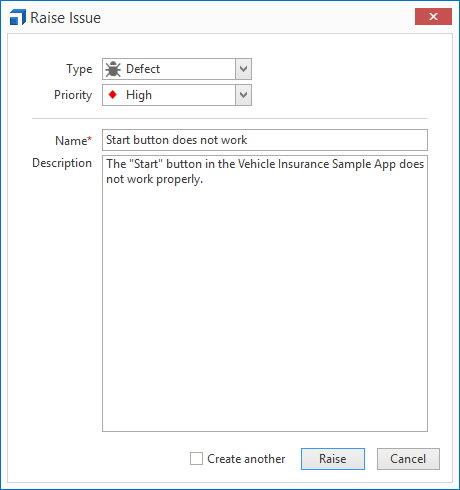
Raise issue proposal in the Scenario Manager
-
Click on the Raise button to raise the issue proposal.
The issue proposal is automatically linked to the current scenario.
Raise issue proposal in Tosca Commander
To raise an issue proposal in the Tosca Commander, follow the steps below:
-
Go to the Issue Proposals tab of the tester for whom you want to raise the issue proposal.
-
Click on
 Create Object in the dynamic menu Exploratory Testing to create a new issue proposal.
Create Object in the dynamic menu Exploratory Testing to create a new issue proposal.
A new Issue Proposal with the default values type Defect and priority Medium is created.
-
Edit the Type, Priority, Name and Description of the issue.
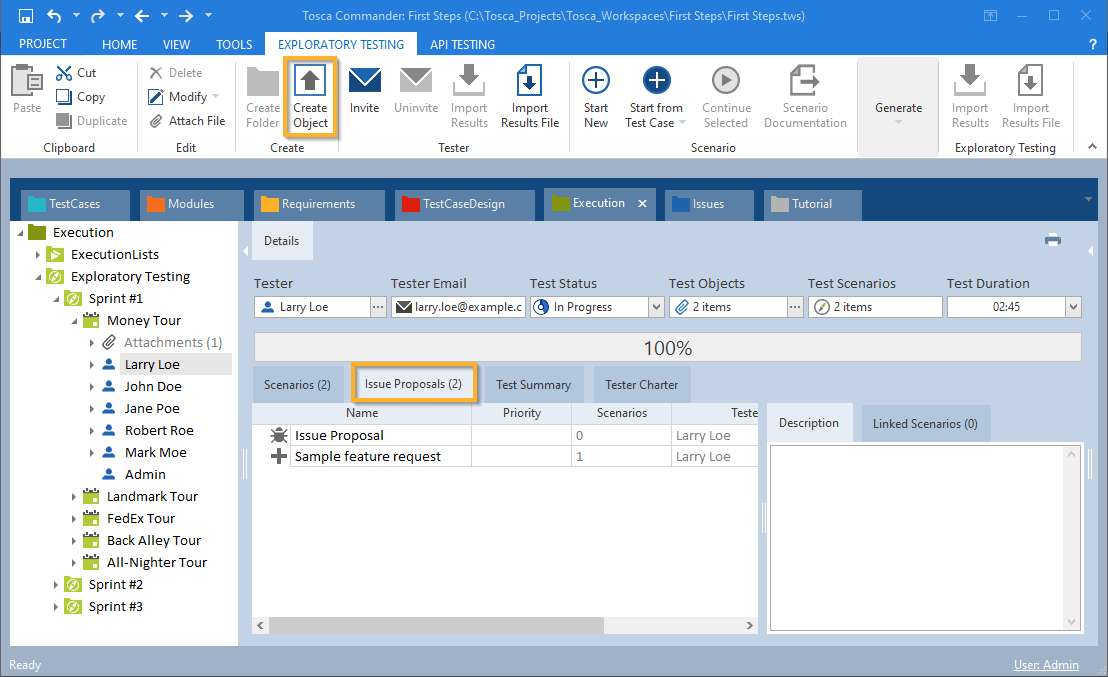
Raise issue proposal in the Tosca Commander
Edit issue proposal
To edit an issue proposal in the Scenario Manager, follow the steps below:
-
Click on
 Raise Issue in the Scenario Manager and select the issue proposal you want to edit from the drop-down list.
Raise Issue in the Scenario Manager and select the issue proposal you want to edit from the drop-down list.
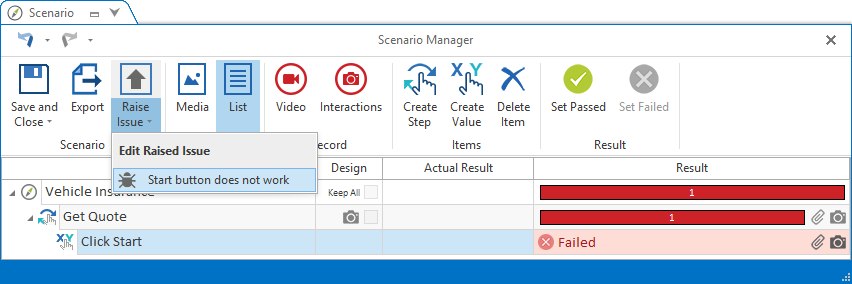
Edit issue proposal in the Scenario Manager
-
Edit the Type, Priority, Name and Description of the issue.
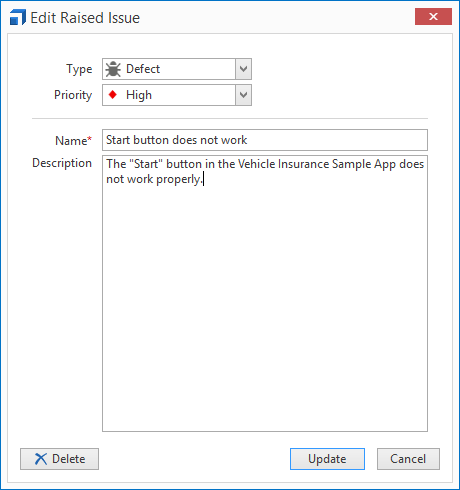
Raise issue proposal in the Scenario Manager
-
Click on the Update button to update the issue. To delete the issue proposal, click on the Delete button.
Alternatively, you can edit an issue proposal in the Issue Proposals tab of a session or tester in Tosca Commander.