Manage groups
The Tricentis User Administration contains a tabular overview list of all groups created in the system.
To find specific groups, filter the overview list by typing into the Type to filter ... text field.
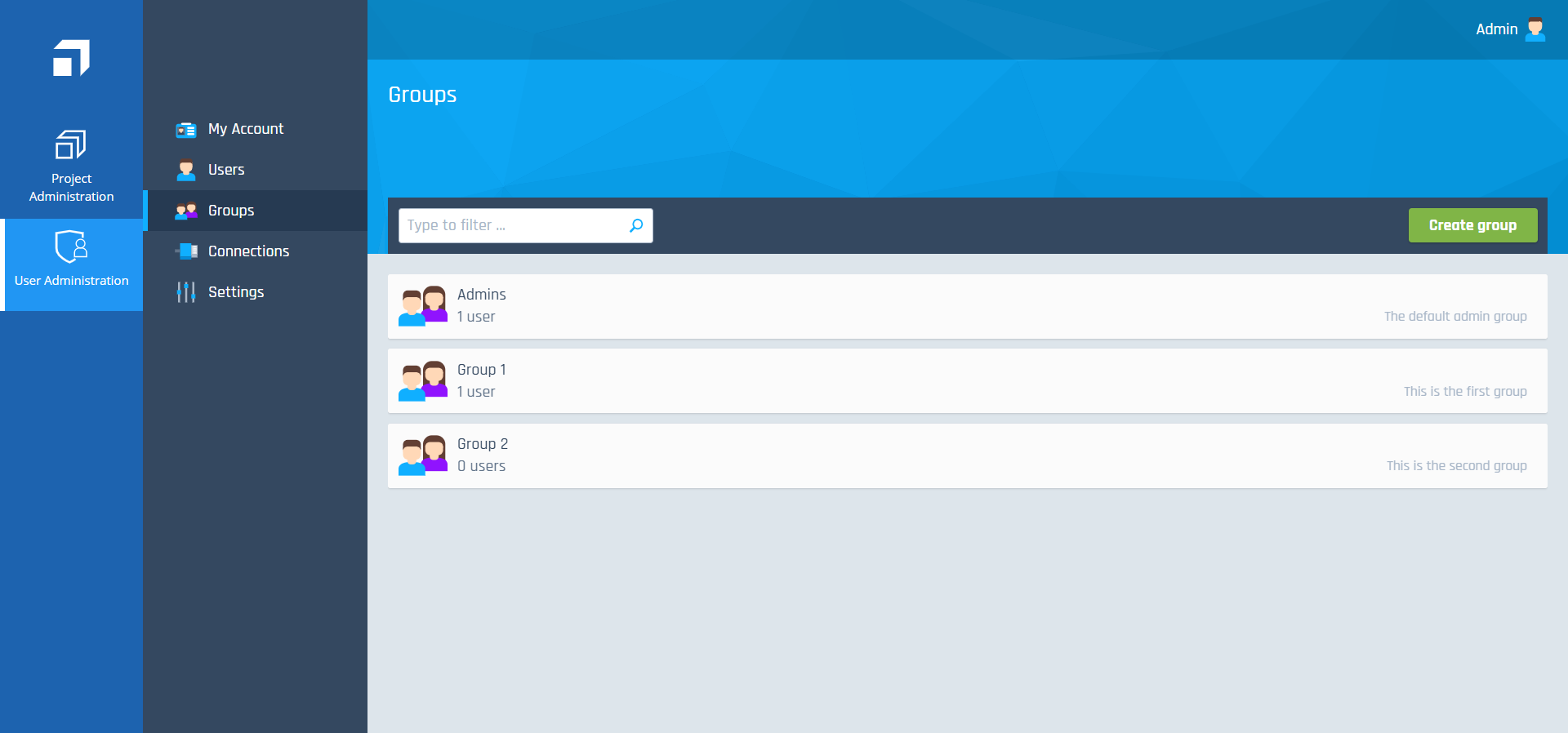
Groups overview
Create groups
You can create groups in order to better organize and manage users. To do so, follow the steps below:
-
Go to the Groups overview.
-
Click the Create group button in the top right corner.
-
In the subsequent dialog, define a unique group name and description.
-
Click the Create button.
The newly created group is now available in the Groups overview.
Edit group name or description
To edit a group name or description, follow the steps below:
-
Go to the Groups overview and select the group.
-
Click into the group name field in the top left corner and enter a new name.
-
Enter a new description into the Description... field.
Delete groups
To delete a group, go to the Groups overview, select the group and click the Delete button.
Add or remove users from groups
Once you have created groups, you can assign to them. For information on how to assign or remove users, see chapter "Assign users to groups".