User Account
You can view and edit your account details in the My Account section of the Tricentis User Administration.
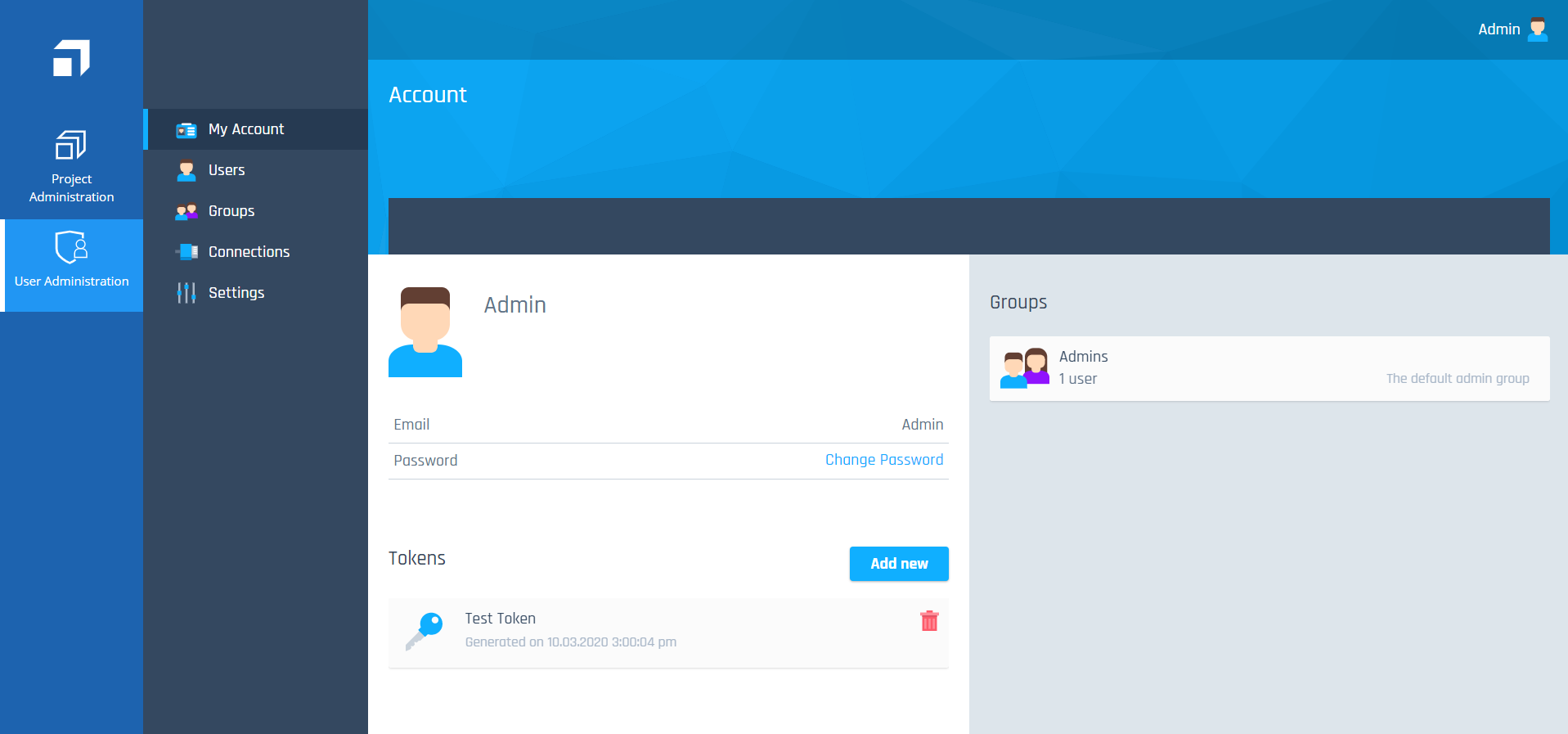
Tricentis User Administration user account page
Edit the user name
To change your user name, click into the user name field at the top of the page and enter a new name.
Change password
To change your password, click on Change Password.
This opens the Change Password dialog, where you can set a new password.
Create token
To create tokens for API calls, follow the steps below:
-
Click on Add new.
-
In the subsequent Generate Token dialog, enter the Name of the token and click Generate Token.
This generates a Personal access token (base64 encoded), Client ID, and Client Secret. Click the ![]() icon in the subsequent dialog to copy the token.
icon in the subsequent dialog to copy the token.

|
You can only view a generated token once, at the time when you create it. Therefore, Tricentis recommends that you copy the new token and store it in a secure place. |