PowerBuilder Engine: Set a registry key for non-admin users
The PowerBuilder Engine command lines EnablerCmdLine.exe and EnablerGUI.exe require elevated permissions. If you are not an admin user and want to run these executables, you need to manually set a registry key.
To do so, follow the steps below:
-
Press Win + R to open the Run dialog.
-
Enter regedit and click OK.
-
In the Registry Editor window, navigate to HKEY_CURRENT_USER\SOFTWARE\Sybase\PowerBuilder\<version>.
-
Add a new registry key by making a right-click and selecting New->DWORD (32-bit) Value from the context menu.
-
Name the key EnableTestAPI and give it the value 1.
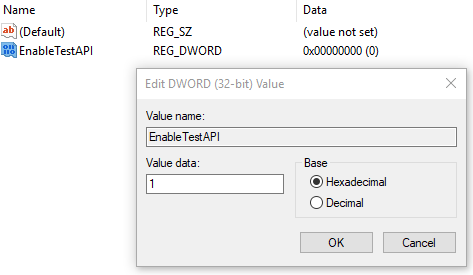
Registry Editor: Enter value for Enable TestAPI registry key