Set new SAP passwords in Tricentis Tosca
If you have assigned a new password to your SAP user profile, you have to transfer this password to Tricentis Tosca so that Tricentis Tosca is able to connect with SAP Solution Manager.
-
Right-click the project root element, TestCase, or TestCase folder and select SAP Solution Manager->Set Password.
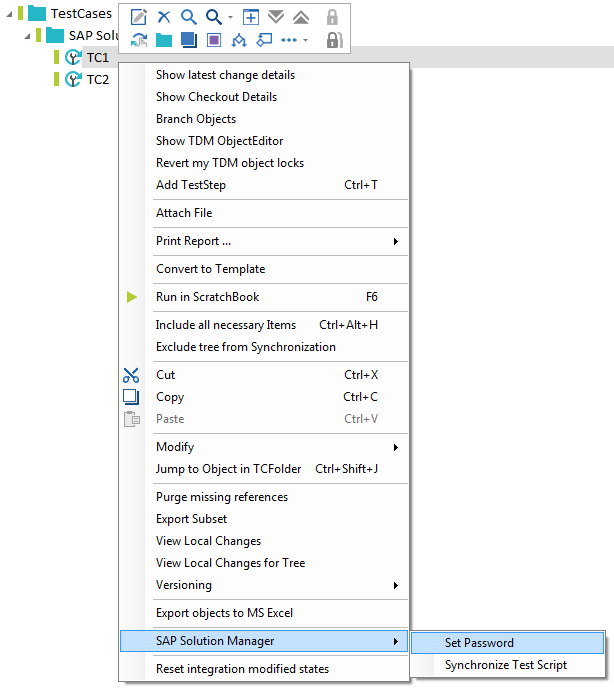
Setting the SAP Solution Manager password
-
Change the password in the subsequent dialog and confirm your input with a click on OK. Tricentis Tosca will now use this password to connect to SAP Solution Manager.