Archive your ActualLog
ExecutionLists have three types of logs:
-
One ActualLog on the ExecutionList level. This log contains the overall results of the last test run. When you execute the ExecutionList again, Tricentis Tosca overwrites the log.
-
ArchivedLogs that you can create from the ActualLog. When you archive your logs, Tosca Commander archives the latest test results and discards all other logs.
-
One or more TestCaseLogs on the ExecutionEntry level. These logs contain the results of an ExecutionEntry. When you execute the ExecutionEntry again, Tricentis Tosca creates a new log.

|
If you execute ExecutionLists multiple times, Tricentis recommends that you archive your logs periodically. |

|
This example shows a possible use case for archiving and clearing logs. You run weekly tests. For these tests, you want to re-use the same TestMandates, but the ExecutionList should only contain the weekly results. To achieve this, perform the following actions at the end of each week:
|
Archive your logs
To archive your logs, follow the steps below:
-
Right-click an ExecutionList and select Archive actual ExecutionLog from the context menu.
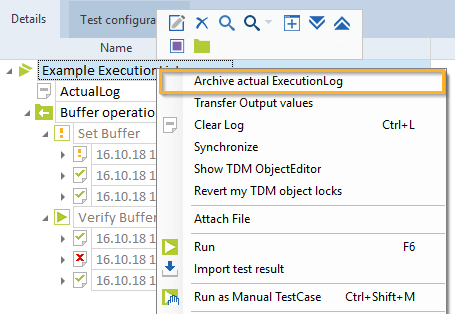
Archive the ExecutionLog of Example ExecutionList
-
In the subsequent dialog, you can enter a name for the archive. By default, Tricentis Tosca uses a time stamp as the archive name. Click OK to confirm.
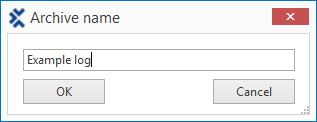
Enter a name for the archived log
-
In the next dialog, choose whether you want to discard or keep all entries from the ActualLog:
-
If you intend to run the ExecutionList again and prefer a clean slate, click Yes to discard.
Any TestMandates that are linked to this ExecutionList keep the entries, even if you discard them from the ActualLog. If you want to clear both the ActualLog and the TestMandate, enable the option Discard entries merged from TestMandates together with log at Project->Options->Advanced.
-
Click No to keep the result of the last test run in the ActualLog.
-
Tricentis Tosca creates an archived log and displays it beneath the ActualLog as well as in the ExecutionEntries.
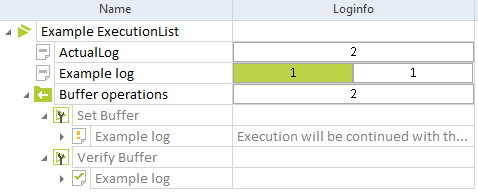
Newly created log archive: Results discarded from the ActualLog
Archived logs of Business ExecutionLists
When you archive logs of Business ExecutionLists, they look different from those of technical ExecutionLists. As you can assign several ExecutionLists to one Business ExecutionList, the archived ExecutionLogs display the results of the ExecutionEntries as a percentage of the overall result.
Additional signifiers indicate whether the tests were positive (+), negative (-) or yielded no results (?).
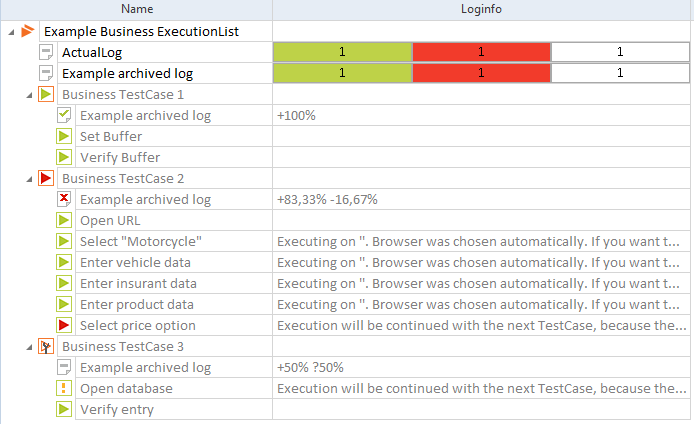
Archived log of a Business ExecutionList
Work with archived logs
You can move or copy the results from archived logs to the ActualLog.
To move the results from the archived log, drag and drop it onto the ActualLog. This transfers the results from the archived log to the ActualLog. The archived log is emptied.
To copy the results from the archived log, press Ctrl. Then drag and drop it onto the ActualLog.
Clear Logs
You can manually clear ActualLogs of ExecutionLists, TestMandates, and Business ExecutionLists.
To do so, right-click the ActualLog and select Clear Log from the context menu, or press Ctrl + L.