Scan tables
The Content View window shows the content of a selected table.
Define table header rows or columns
To define the header row or column for the table, use the options Use Header Column or Use Header Row.
The value 1 is selected by default for the header. Move the mouse pointer over a cell to view its coordinates. If you click on a cell, the according row or column is defined as header.
For further information on how to use tables in TestCases, please refer to chapter "Table"
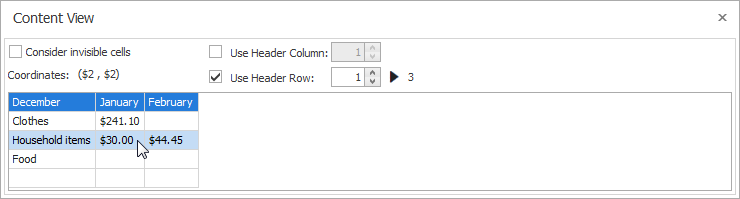
Define headers
Define emulated tables in SAP WinGUI
Tosca Commander can determine the first cell of emulated tables in SAP WinGUI, but sometimes it cannot correctly determine the size of the table.
If the Content View doesn't display the table content correctly, you can use the following options:
-
Table Settings->Nr. of rows: define the total number of rows in the table (including both header and content rows)
-
Table Settings->Start row: define the line of the page where the first row of the emulated table is located.
Click the Refresh button to update the Content View and check if the table is correctly scanned.