Synchronize Solution Documentation from SAP Solution Manager
With SAP Solution Manager Integration you can import Solution Documentation from SAP Solution Manager to Tricentis Tosca in the form of Requirements. Synchronization of Solution Documentation enables you to access all updates and changes in the Solution Documentation branch directly in Tricentis Tosca.
Before you can synchronize Solution Documentation, you have to:
Optionally, you can set specific synchronization parameters in the configuration file.
Synchronize all requirements
To synchronize Solution Documentation from SAP Solution Manager to Tricentis Tosca, follow the steps below:
-
Create a RequirementSet in Tosca Commander.
-
Checkout elements in the Requirements tab.
-
Right-click on the RequirementSet and select SAP Solution Manager->Synchronize Solution Documentation from the context menu.
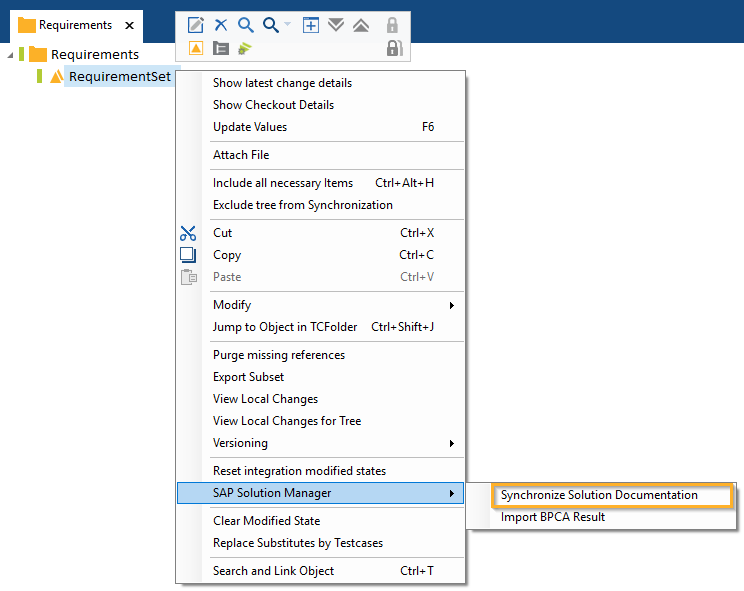
Synchronize Solution Documentation in RequirementSet context menu
During the synchronization the whole structure of Solution Documentation is sent to Tricentis Tosca. This process can last several minutes depending on the connection speed and the number of Requirements to synchronize. At the end of synchronization, the message Synchronize Solution Documentation finished is displayed at the bottom of the Tricentis Tosca window.
After synchronization, you can access Solution Documentation in the Requirements tab in Tricentis Tosca. All synchronized Requirements are automatically linked to the corresponding TestCases.
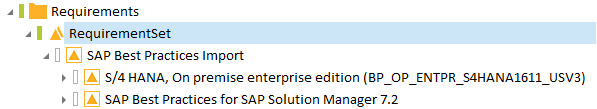
Synchronized Solution Documentation

|
If Tricentis Tosca detects during the synchronization that an item is to be deleted in SAP Solution Manager, it displays the following dialog: Are you sure you want to delete [name of object] in SAP Solution Documentation?. You can select one of the following options:
|
Synchronize selected Requirements
After you have synchronized all Requirements from Solution Documentation, you can edit and synchronize only some Requirements.
To synchronize a Requirement, right-click on it and select SAP Solution Manager->Synchronize Solution Documentation from the context menu.
Tricentis Tosca synchronizes the Requirement that you selected and all underlying Requirements.

|
If you add a new Requirement in Tricentis Tosca and you want to synchronize it with SAP Solution Manager, you must select the parent Requirement that you have previously synchronized. |