Graphical View
Tosca Commander provides a graphical view for dynamic expressions. This makes reading and understanding the syntax easier, especially for embedded expressions.
The graphical view displays expressions with various shapes and colors:
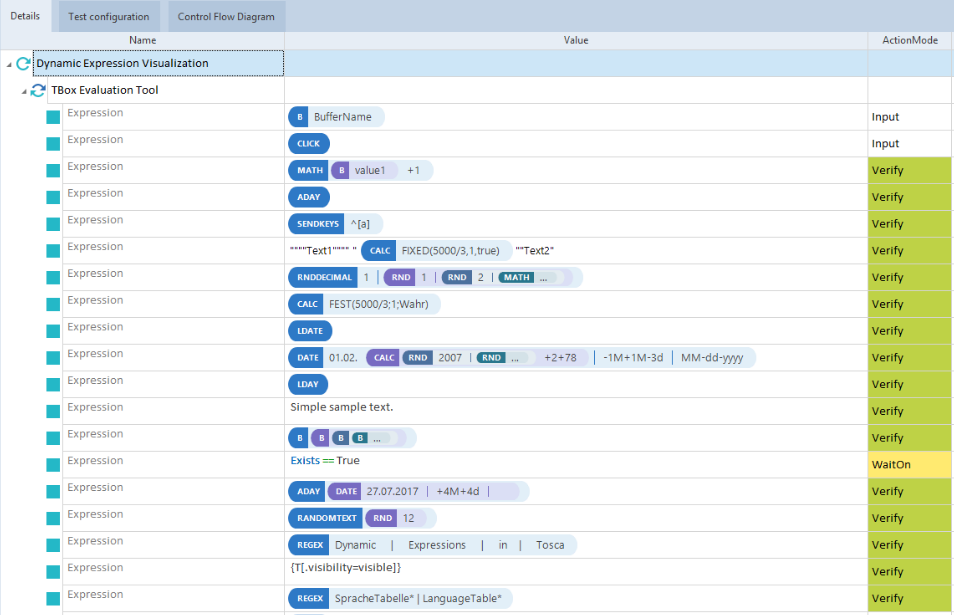
Visualizing dynamic expressions in Tosca Commander
To edit an expression, double-click it.
Tricentis Tosca does not visualize expressions that contain erroneous syntax.
This format is enabled by default. You can disable it by clicking on the View menu and selecting TestCase->Show Dynamic Expressions (graphical view).
You can also disable visualization by deselecting the checkbox in the Options dialog at Project->Options->View->TestCase->Show dynamic expressions (grapical view).