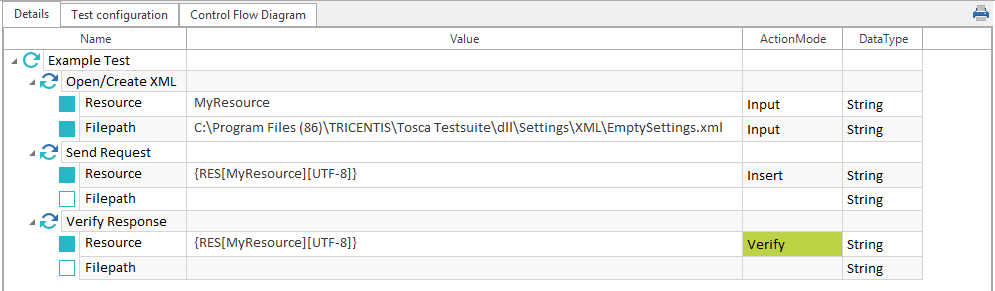Resource expressions
A Resource expression is a reference to a resource, i.e. a data structure or an open transmission channel.
To use Resources in your tests, follow the steps below:
-
Load your Resource. You can do so via a Module, for instance with the Open/Create XML file Module, or with a Special Execution Task.
-
In the TestStep you create from the Module, assign a plain-text name to your Resource.
-
Reference this name in other TestSteps with the following syntax:
|
Syntax: |
{RES[MyResource]} |

|
You cannot combine Resource expressions with other expressions. |

|
In the example below, you use a Resource in an API TestCase.
Resource expressions in an API TestCase |
Encode Resources
You can convert the content of a Resource to a different format.
To do so, specify one of the following types of encoding:
-
ASCII
-
UTF7
-
UTF8
-
Unicode
-
UTF32
|
Syntax: |
{RES[MyResource][encoding]} |
Delete Resources
You can delete Resources, for instance if you only use a specific Resource for a specific TestCase. For information on how to do so, see chapter "Resource Handling".