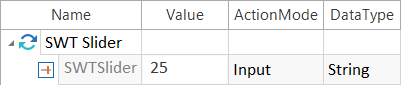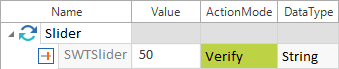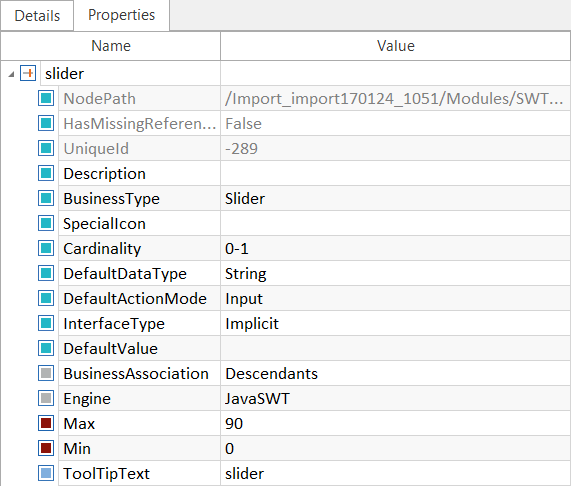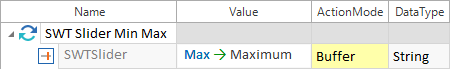Slider
In TBox, a slider corresponds to the control type Slider.
The following ActionModes can be used:
|
ActionMode |
Value |
Description |
|---|---|---|
|
Input |
<numeric Slider position> |
Sets the Slider to a specific position. |
|
Verify |
<numeric Slider position> |
This verifies the position of the Slider. |
|
Buffer |
<buffer name>, <property> |
The current numeric value or property of the Slider is buffered. |
Sliders can only be used without user simulations.

|
In the example below, the position of the Slider SWTSlider is set to 25.
Setting the position of a Slider |

|
The system verifies whether the Slider SWTSlider has the position 50.
Verifying the position of a Slider |
Minimum and maximum values
Sliders have a numeric minimum and maximum value that starts at 0. You can add the minimum and maximum values to the properties of the Slider while scanning with Tosca XScan. In the XScan window under the Representation properties, select the respective properties Min and Max. Upon saving the Module, these properties are shown as BusinessID Params in the Properties tab of the Slider control.

|
This example shows a Slider with a minimum value Min of 0 and a maximum value Max of 90.
Max and Min BusinessID Params of a JavaSWT Slider |

|
In the example below, the maximum value allowed for the Slider SWTSlider is written to the buffer Maximum. The value of the property Max is assigned to the buffer Maximum with the ActionMode Buffer.
Buffering a Slider property |