Dynamic menu - TestPlanning
This dynamic menu includes options that can be selected within the TestPlanning section in Tosca Commander.
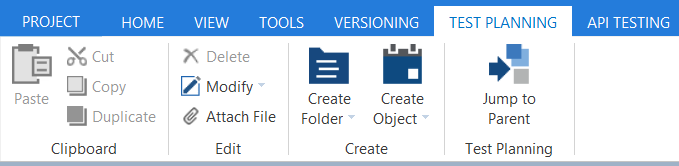
Dynamic menu TestPlanning
The Create Folder option in the dynamic menu TestPlanning provides the following options:
|
Option |
Description |
Shortcut |
|---|---|---|
|
Create Folder |
Creates a new TestPlanning folder. |
Ctrl + N, F |
|
Folder structure |
Creates a new folder structure. |
Ctrl + N, S |
|
Virtual Folder |
Creates a new virtual folder. |
Ctrl + N, V |
|
TestPlanning View Folder |
Creates a new TestPlanning View folder (see chapter "View folder "). |
Ctrl + N, L |
The Create Object option in the dynamic menu TestPlanning provides the following options:
|
Option |
Description |
Shortcut |
|---|---|---|
|
TestPlanning Session |
Creates a new TestPlanning Session (see chapter "Create session"). |
Ctrl + N, O |
|
Milestone |
Creates a new milestone (see chapter "Create milestone"). |
Ctrl + N, M |
The following options are additionally available for selection in the dynamic menu TestPlanning:
|
Option |
Description |
Shortcut |
|---|---|---|
|
Jump to Parent |
The system jumps to the parent object of the selected object. |
Ctrl + Shift + J |