Set test results manually
If you have run a test manually or in the ScratchBook and are confident it will work, you do not have to run it again in an ExecutionList. You can set manual test results for your ExecutionEntries: Passed, No Result or Failed.
To do so, follow the steps below:
-
Right-click the ExecutionEntry and select Set Result-><desired result> from the context menu.
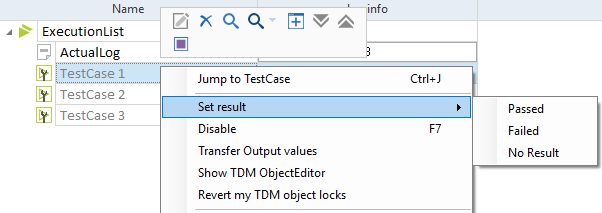
Set a manual test result for ExecutionEntry TestCase 1
-
In the subsequent dialog, click OK to confirm. You can enter a comment, if needed.
By default, the Loginfo column shows the following message:
Manually set to <manual result> by '<user>'
If you add a comment, Tricentis Tosca Commander displays this comment in the expanded Loginfo column. A colon after the default message indicates the presence of a comment. To expand the Loginfo column and see your comment, click the
 button.
button.
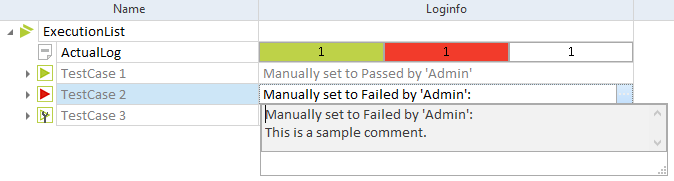
Manual test result with comment for ExecutionEntry TestCase 2

|
In a multi-user environment, members of the Admins user group can enable or disable this function for individual users in the Usermanagement tab. For more information, see chapter "Tosca Commander user management". |