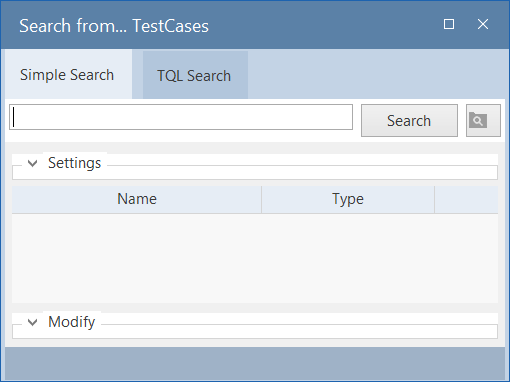Tosca Commander offers the following main search functions:
-
Simple Search
-
TQL (Tosca Query Language) Search for more complex search queries
Access the search function
To access them, follow the steps below:
-
Go to Home->Search... or select Search from the mini toolbar.
Alternatively, press Ctrl + F.
-
In the subsequent Search from... window, select the respective tab.
The Search from... window opens on the tab that was most recently used.
Tosca Commander starts the search from the selected object.
If you want to change the starting point, drag a new element over the Search button.
Dock the search window
You can dock the search window in your workspace.
To do so, drag and drop the window onto the desired position in the docking element.
To minimize the window when you no longer need it, click the pin icon.
Specify number of search results
You can define the number of search results that the window displays.
To do so, modify the option Initial restriction of search results at Project->Options->General->Advanced.
What's next
Get more detailed information on the different ways to search and modify objects: