Monitor TestEvents and Agents
The Tosca Distributed Execution (DEX) Monitor is a web-based application that allows you to monitor your Tosca Distributed Execution tests and Agents.
Install the DEX Monitor
The installation of the DEX Monitor is part of the Tosca Server installation you perform when you set up Tosca Distributed Execution. You don't need to perform any additional installation steps once the server installation is complete.
After the installation, you can perform optional configurations as described in chapter "Optional Tosca Distributed Execution Monitor configurations".
Open the DEX Monitor
You can open the DEX Monitor in one of the following ways:
-
In your browser, by entering the address http://<server IP address or hostname of the machine that holds the DEX Monitor>:<port>/Monitor/.
-
Directly from Tosca Commander.
To do so, right-click a TestEvent and select one of the following context menu entries:
Open Event View takes you to the TestEvents overview page.
Open Agent View takes you to the Agents overview page.
Navigate the DEX Monitor
The menu bar on the left side of the screen allows you to switch between views:
-
The Agent View, where you can monitor, recover, and configure your Agents.
-
The Event View, where you can monitor and cancel the execution of your TestEvents.
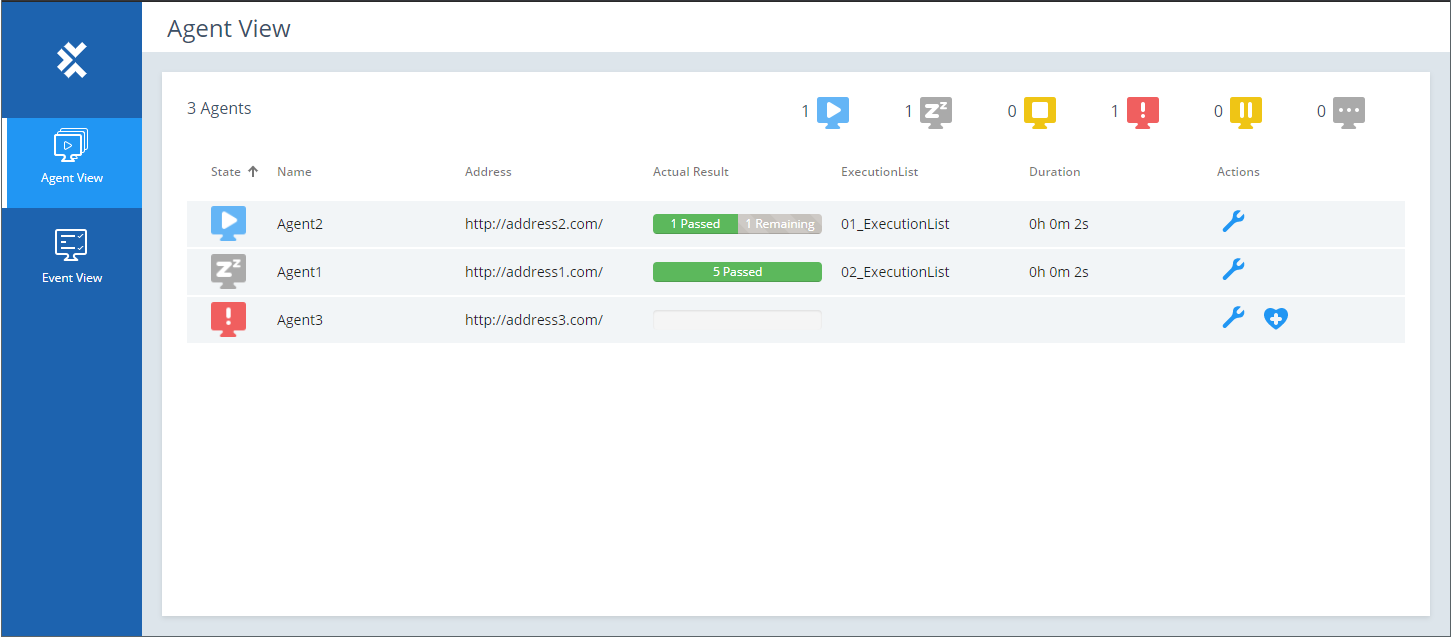
Navigate DEX Monitor
What's next
Get detailed information on how to monitor your TestEvents and Agents with the DEX Monitor: