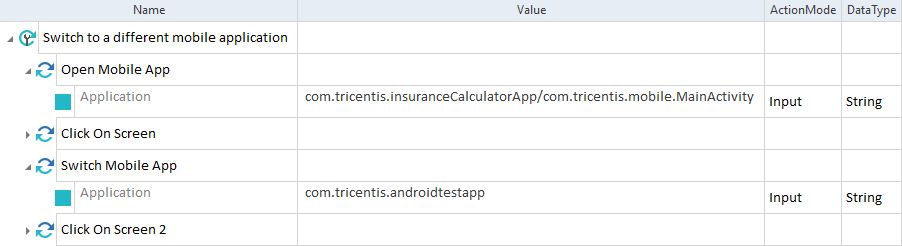Switch to a different mobile application
With the Mobile Engine 3.0, you can switch between different native or hybrid mobile applications within one TestCase.
Use the Module Switch Mobile App to specify the mobile application to which you want to switch.
This Module is part of the Standard subset. You can find it under Standard modules->TBox XEngines->Mobile.
Prerequisites
Before you use the Module Switch Mobile App, you must install the application on your mobile device.
Switch to a different mobile application
To switch to a different mobile application within one TestCase, follow the steps below:
-
Specify the necessary test configuration parameters to establish a connection with the device.
-
Add the Open Mobile App TestStep as a first TestStep in the execution.
-
Drag and drop the Switch Mobile App Module onto your TestCase.
-
For ModuleAttribute Application, specify the application to which you want to switch:
-
For an iOS application, use its BundleID.
-
For an Android application, use its PackageName.
-
-
Set the ActionMode to Input.

|
In this example, you perform the following actions:
Switch Mobile App Module in a TestCase |