Find the parameters of Salesforce Scan Modules
This topic lists the parameters of the Salesforce Scan Modules. These parameters distinguish Salesforce Scan Modules from the ones you create with XScan. They also enable the rescan process.
The Salesforce Scan adds the following parameters during the scan:
Root folder TCP SalesforceScannerRootFolder
If you create your Modules with the Salesforce Scan, Tricentis Tosca automatically adds the SalesforceScannerRootFolder TCP to the root folder that contains your Modules. The value of this parameter is True.
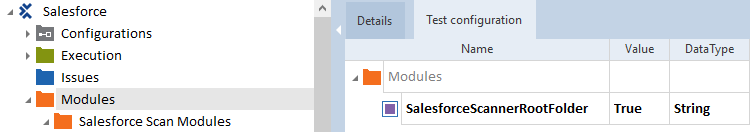
Root folder with the SalesforceScannerRootFolder TCP
When you run a rescan, the Salesforce Scan updates the Modules and creates new objects under this root folder.
You can have multiple root folders in your workspace but they have to be on the same level in the folder structure. That is, two folders under the same parent item can both be root folders.
If you have a folder inside a folder, the Salesforce Scan identifies the one that is the highest in the folder structure as the root folder.

|
If you created your Salesforce Scan Modules with Tricentis Tosca version 13.4 or older, your root folder doesn't contain the SalesforceScannerRootFolder TCP. You can create it manually. If you don't create the SalesforceScannerRootFolder TCP and start the rescan, Tricentis Tosca creates it automatically. It's assigned to the folder on which you trigger the rescan. |
SalesforceScannerID steering parameter
Modules, folders, and controls that you create with Salesforce Scan have the SalesforceScannerId steering property.
This parameter helps to identify the Modules when you rescan them.
Salesforce Scanner steering parameters
Apart from SalesforceScannerID, the controls that you create with Salesforce Scan have the following steering parameters: