View session results
The row at the top of the Session View shows the results with color codes and percentages of TestCases executed in the selected session. This allows test managers to ensure that all TestCases are executed by a tester.
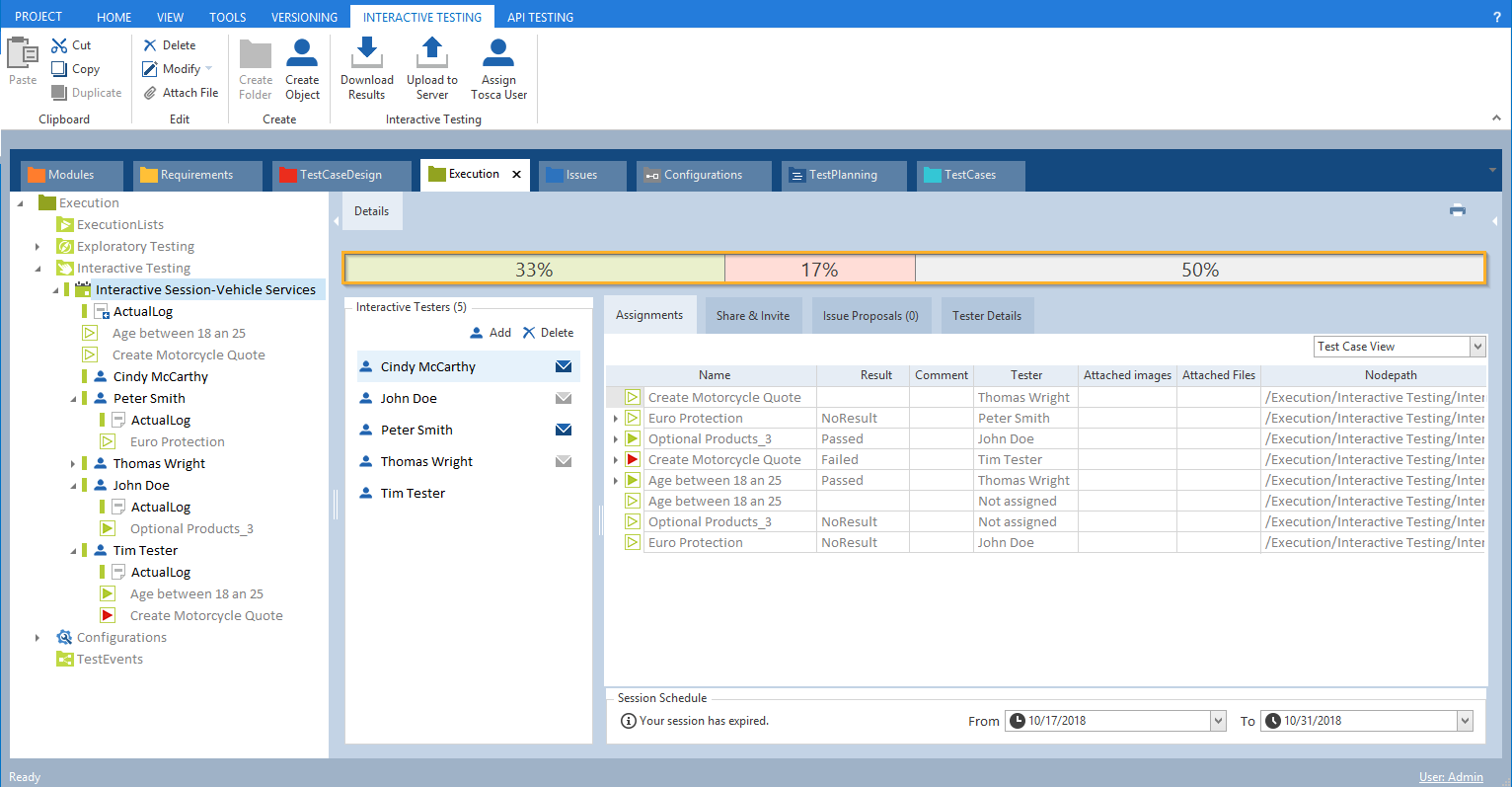
Session results bar: 1 test result is Passed, 1 is Failed and 1 test has No Result
The color codes of the row indicate the test results. A test is successful if all test steps are successful. If a single test step result is set to failed, then the whole TestCase failed. If no tests were finished for the selected TestCase, the gray bar indicates that there are no results yet.
|
Color |
Description |
|---|---|
|
|
No Result |
|
|
Passed (successful) |
|
|
Failed |
 gray
gray green
green red
red