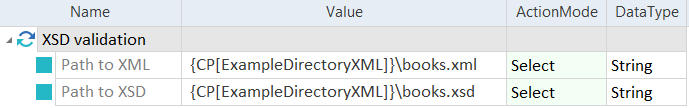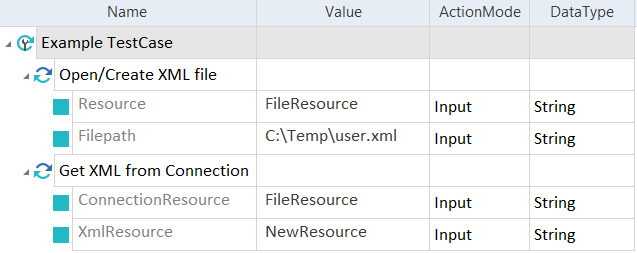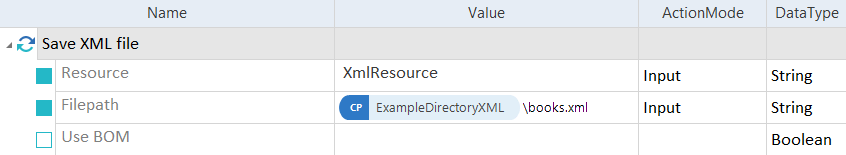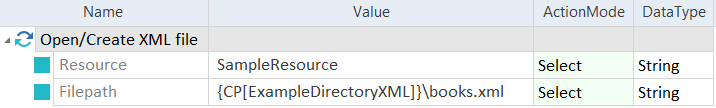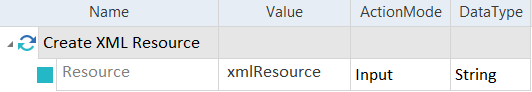XML Modules
The folder TBox XEngines->XML in the Standard subset contains Modules that perform specific tasks for the XML Engine 3.0.
The XML folder contains the additional Modules Request transformation and Response transformation. These Modules perform background tasks for Modules that you use for your tests. You cannot use them in TestCases.
The XML folder also contains a sub-folder named Encryption with additional Modules (see chapter "Folder Encryption").
XSD Validation
The Module XSD Validation allows you to validate an XML file against an XSD (see chapter "Validating XML structures using XSD").
It has the following ModuleAttributes:
|
ModuleAttribute |
Description |
|---|---|
|
Path to XML |
Full path to the XML file. Use ActionMode Select. |
|
Path to XSD |
Full path to the XSD file. Use ActionMode Select. |

|
In this example, you validate the XML file books.xml against the XML schema books.xsd. {CP[ExampleDirectoryXML]} refers to the file path you defined in the test configuration parameter ExampleDirectoryXML.
XSD validation |
Get XML from Connection
The Module Get XML from Connection allows you to create an XML resource from an existing file resource (see chapter "Open XML resources").
It has the following ModuleAttributes:
|
ModuleAttribute |
Description |
|---|---|
|
ConnectionResource |
Name of the existing resource. |
|
XmlResource |
Name of the resource that you want to create from the existing resource. |

|
In this example, you create a resource from an existing resource.
Use an existing resource |
Save XML file
The Module Save XML file allows you to transfer the modifications you made to the resource to the connected XML file (see chapter "Save XML files").
It has the following ModuleAttributes:
|
ModuleAttribute |
Description |
|---|---|
|
Resource |
Name of the resource. |
|
Filepath |
Full path to the XML file where you want to save the content of the resource. This ModuleAttribute is optional. Use it if you want to save to a different file than the file from which the resource was loaded. |
|
Use BOM |
Specify whether you want to use a byte order mark (BOM) at the beginning of the XML file. To do so, enter True. This ModuleAttribute is optional. |

|
In this example, you save the content of the resource xmlResource to the file books.xml. This file is located at C:\Temp. You use a byte order mark (BOM) at the beginning of the XML file.
Save an XML file |
Open/Create XML file
The Module Open/Create XML file allows you to perform one of the following actions (see chapter "Open XML resources"):
-
Create a new XML file.
-
Load an existing file as a Resource.
It has the following ModuleAttributes:
|
ModuleAttribute |
Description |
|---|---|
|
Resource |
Specify a name for the resource. Use ActionMode Select. |
|
Filepath |
Full path to the file. Use ActionMode Select. |

|
In this example, you load the file books.xml into the resource SampleResource. {CP[ExampleDirectoryXML]} refers to the file path you defined in the test configuration parameter ExampleDirectoryXML.
Load an XML file |
Create XML Resource
The Module Create XML Resource allows you to create an empty XML resource (see chapter "Open XML resources").
It has the following ModuleAttribute:
|
ModuleAttribute |
Description |
|---|---|
|
Resource |
Specify a name for the resource. |

|
In this example, you create the empty resource xmlResource.
Create an empty resource For an example of how to add elements to this resource, see chapter "Adding elements". |
Sign XML Resource
The Module Sign XML Resource allows you to create an XML signature.
It has the following ModuleAttributes:
|
ModuleAttribute |
Description |
|---|---|
|
FromResource |
Source Resource of the transformation. |
|
ToResource |
Target Resource of the transformation. |
|
Certificate |
Choose between the specializations CertificateStoreData and JavaKeyStoreData. To do so, right-click the TestStepValue and select Implement Specialization from the context menu. In the subsequent dialog box, select a specialization from the drop-down menu and click OK. Fill out the required TestStepValues (see chapter "CertificateStoreData" and chapter "JavaKeyStoreData"). |
|
Signature |
Read-only. |
|
Define the signature type: Enveloped or Enveloping. |
|
|
Signature->CanonicalizationMethod |
Specify a canonicalization method. Possible values are:
|
|
Signature->DigestMethod |
Specify the digest method used to sign the XML. Possible values are:
|
|
Signature->IncludeKeyInfo |
Specify whether to provide a public key. The recipient of the data can then verify the validity with the corresponding public key. Possible values are:
|
|
Signature->ReferenceId |
Define a reference ID. Signature type Enveloped:
Signature type Enveloping:
|
|
XPath |
Include or exclude XML elements from signing. |
For more information and examples of how to use the Module in TestCases, see chapter "Sign, verify, decrypt, and encrypt resources".
Verify Signed XML Resource
The Module Verify Signed XML Resource allows you to verify a signed XML.
It has the following ModuleAttributes:
|
ModuleAttribute |
Description |
|---|---|
|
FromResource |
Source Resource of the transformation. |
|
ToResource |
Target Resource of the transformation. |
|
Certificate |
Choose between the specializations CertificateStoreData and JavaKeyStoreData. To do so, right-click the TestStepValue and select Implement Specialization from the context menu. In the subsequent dialog box, select a specialization from the drop-down menu and click OK. Fill out the required TestStepValues (see chapter "CertificateStoreData" and chapter "JavaKeyStoreData"). If you leave the Attribute empty, the XML Engine 3.0 searches for an embedded key. |
|
ReferenceId |
Specify the element ID of the signed element whose signature you want to verify. If you leave the value empty, the XML Engine 3.0 verifies the whole document. |
|
ExpectedResult |
Specify the expected result of the signature verification. Possible values are:
|
For more information and examples of how to use the Module in TestCases, see chapter "Sign, verify, decrypt, and encrypt resources".
Verify XML
The Module Verify XML allows you to verify XML resource contents by using DotNet XPath expressions.
It has the following ModuleAttributes:
|
ModuleAttribute |
Description |
|---|---|
|
Resource |
Name of the resource. |
|
XPath |
Enter a DotNet XPath expression between quotation marks. If your XPath expression contains the special character ", prefix it with another ". |
|
Content |
Enter the expected result and use ActionMode Verify. |
For more information and examples of how to use the Module in TestCases, see chapter "Verify contents of XML resources".
Evaluate XPath
The Module Evaluate XPath allows you to evaluate DotNet XPath expressions and to verify or buffer the result.
It has the following ModuleAttributes:
|
ModuleAttribute |
Description |
|---|---|
|
Resource |
Name of the resource. |
|
XPathExpression |
XPath expression that you want to evaluate.
|
|
EvaluationResult |
Result of the XPath expression. You can verify or buffer the result. |
For more information and examples of how to use the Module in TestCases, see chapter "Verify contents of XML resources".