Launch API Scan
You can launch Tricentis Tosca API Scan in one of two ways:
-
in Tosca Commander
-
in standalone mode
Open API Scan in Tosca Commander
To launch Tricentis Tosca API Scan in Tosca Commander, follow the steps below:
-
Select the API Testing tab. The API Testing menu appears.
-
To open the API Scan window, select
 API Scan.
API Scan.
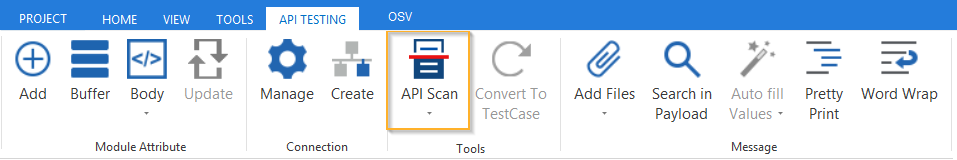
The API Testing menu
Alternatively, you can select Scan Application->Non UI->API Scan from the Modules menu to start API Scan.
Open the API Scan standalone version
To launch Tricentis Tosca API Scan outside of Tosca Commander, double-click the file ApiScanStandalone.exe in the %COMMANDER_HOME% directory.