Generate manual test case
Tricentis Tosca enables you to automatically create TestCases with manual TestSteps, on the basis of a scenario.
-
Select the required exploratory tester (see chapter "Tester details").
-
Select the required scenario(s) and click on
 Manual Test Case in the dynamic menu Exploratory Testing. Alternatively you can also drag and drop one or more scenarios onto a TestCase folder.
Manual Test Case in the dynamic menu Exploratory Testing. Alternatively you can also drag and drop one or more scenarios onto a TestCase folder.The TestCase is created in the TestCases section and receives the TestCase workstate Completed (see chapter "Editing TestCases").
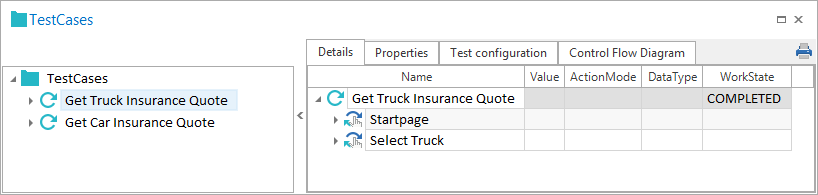
TestCase created from a scenario
Objects such as videos, screenshots or files that you added directly to the scenario, are embedded in the TestCase. Screenshots that were added as design screenshot to the step, are added on the manual TestStep level. Add the Additional Info column in the details view of the manual TestStep to display this screenshot (see chapter "Add or remove columns").
There is no connection between scenarios and TestCases. Therefore, you can for instance use your TestCase as a basis for creating and editing further TestCases, automating them or adding them to your regression tests.