Dynamic menu - Modules
This dynamic menu includes options that can be selected within the Modules section in Tosca Commander.
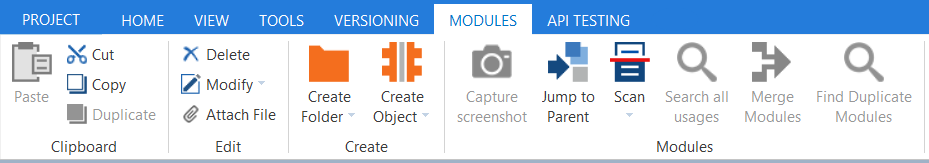
Dynamic menu Modules
The Create Folder option in the dynamic menu Modules provides the following options:
|
Option |
Description |
Shortcut |
|---|---|---|
|
Folder |
Creates a new Module folder. |
Ctrl + N, F |
|
Folder structure |
Creates a new folder structure. |
Ctrl + N, S |
|
Virtual Folder |
Creates a new virtual folder. |
Ctrl + N, V |
The Create Object option in the dynamic menu Modules provides the following options:
|
Option |
Description |
Shortcut |
|---|---|---|
|
CustomControl |
Converts the selected ModuleAttribute into a Custom Control (see chapter "ObjectControl"). |
Ctrl + N, C |
|
Image based control |
Opens a window to define a control for the selected Module folder (see chapter "Creating controls"). |
Ctrl + N, I |
|
BusinessID Param |
Creates a new Business ID parameter in the selected XModule or XModuleAttribute (see chapter "BusinessID Param"). |
Ctrl + N, U |
|
Configuration Param |
Creates a new configuration parameter in the selected XModule or XModuleAttribute (see chapter "Configuration Param"). |
Ctrl + N, O |
|
Duplicate (after this) |
Creates a duplicate of the selected object (see "Create Duplicate (after this)"). |
Ctrl + . |
|
ControlSimple |
Converts the selected ModuleAttribute into a ControlSimple (see chapter "ObjectControl"). |
Ctrl + N, S |
|
ControlGroup |
Converts the selected ModuleAttribute into a ControlGroup (see chapter "ObjectControl"). |
Ctrl + N, G |
|
Module |
Creates a new Module in the selected Module folder. |
Ctrl + N, M |
|
ModuleAttribute |
Creates a new ModuleAttribute or XModuleAttribute in the selected Module or XModule. |
Ctrl + N, A |
|
ModuleAttribute (after this) |
Creates a new |
Ctrl + N, , |
|
Param (after this) |
Creates a new param directly beneath the selected one. |
Ctrl + N, , |
|
[Param] |
Creates a new param in the selected ObjectMap or in the selected ObjectControl of the object to be steered (see chapter "Properties for classic Modules"). |
|
|
ReflectedID Param |
Creates a new ReflectedID Param in the selected XModule or XModuleAttribute (see chapter "ReflectedID Param"). |
Ctrl + N, F |
|
Steering Param |
Creates a new steering param in the selected XModule or XModuleAttribute (see chapter "Steering Param"). |
Ctrl + N, S |
|
TechnicalID Param |
Creates a new TechnicalID Param in the selected XModule or XModuleAttribute (see chapter "TechnicalID Param"). |
Ctrl + N, E |
|
Transition Param |
Creates a new Transition param in the selected XModule or XModuleAttribute (see chapter "Transition"). |
Ctrl + N, R |
|
XModule |
Creates a new XModule in the selected Module folder. |
Ctrl + N, X |
The following options are additionally available for selection in the dynamic menu Modules:
|
Option |
Description |
Shortcut |
|---|---|---|
|
Capture screenshot |
Opens the Tosca Screenshot Capturer to take screenshots. |
|
|
Jump to Parent |
The system jumps to the parent object of the selected object. |
Ctrl + Shift + J |
|
Jump to Generalization Module |
Jumps to the Generalization Module that is associated with the selected Module. |
Ctrl + J |
|
Jump to referenced Module |
Jumps to the XModule which is associated with the selected XModule reference. |
Ctrl + J |
|
Scan |
This opens a list from which you can select a technology for scanning Modules (see chapter "Scan Modules"). |
|
|
Search all usages |
Opens a search window that shows all usages for the selected object (e.g. links). |
|
|
Merge Modules |
Opens the Module Merge Assistant to merge selected XModules (see chapter "Merge Modules"). |
|
|
Find Duplicate Modules |
Opens the Module Merge Assistant and searches for duplicates of the selected XModule (see chapter "Find duplicate Modules"). |
|